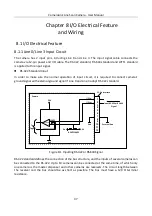CameraLink Line Scan Camera
·
User Manual
48
Figure 9-13
Set Exposure Time under Once or Continuous Mode
The exposure time you want to set is bounded by the Auto Exposure Time Lower Limit and the
Auto Exposure Time Upper Limit.
9.7 Set Gain
9.7.1 Set Analog Gain
The 8K camera currently supports 2.7x, 3.0x, 3.5x, 4.6x and 6.2x gain values. Here we take 8K
camera as an example to set analog gain.
Click Analog Control > Preamp Gain, and select Preamp Gain according to actual demands.
Figure 9-14
Set Analog Gain
For different models of the camera, the analog gain range and setting method may be
different, please refer to the actual one you got.
When increasing the analog gain, the image noise will increase too, which will influence image
quality. If you want to increase image grayscale value, it is recommended to increase the
camera’s exposure time. If the exposure time reaches its upper limit, and at this point, you can
increase analog gain.
Содержание CameraLink
Страница 1: ...CameraLink Line Scan Camera User Manual ...
Страница 72: ...CameraLink Line Scan Camera User Manual 62 Figure 10 10 Update Firmware via USB Data Cable ...
Страница 84: ...CameraLink Line Scan Camera User Manual 74 ...
Страница 85: ...UD17814B ...