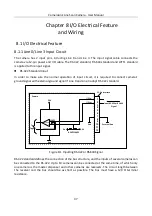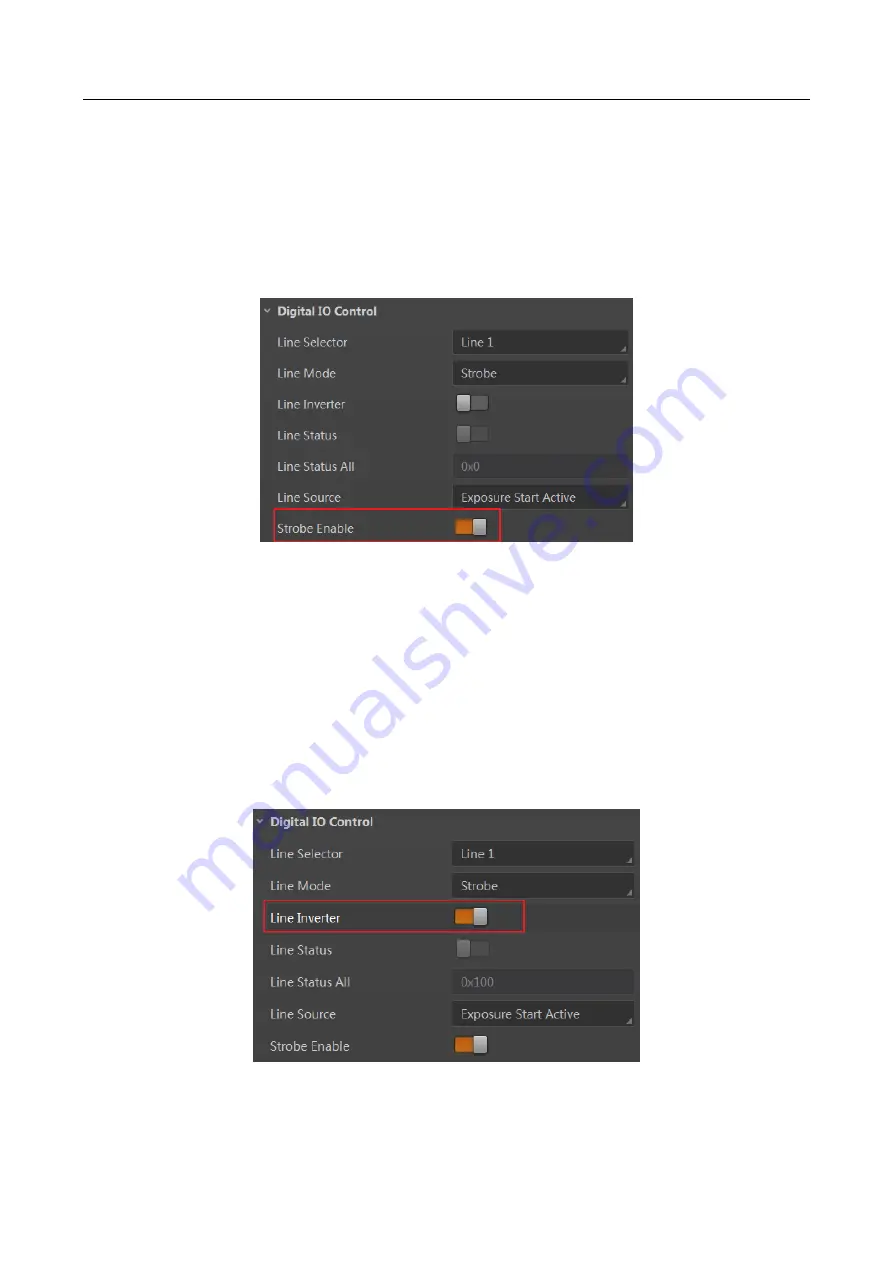
CameraLink Line Scan Camera
·
User Manual
35
Chapter 7 I/O Output
7.1 Select Output Signal
You can select output signal as shown below. Click Digital IO Control > Line Selector, select Line 1
or Line 4 as Line Selector, and enable Strobe Enable.
Figure 7-1
Select Output Signal
7.2 Set Output Signal
The output signal of the camera is level signal that is used to control external devices such as light
source, etc.
7.2.1 Enable Level Inverter
The level inverter function is used to control the camera’s output signal manually. You can click
Digital IO Control, and enable Level Inverter.
Figure 7-2
Enable Level Inverter
Содержание CameraLink
Страница 1: ...CameraLink Line Scan Camera User Manual ...
Страница 72: ...CameraLink Line Scan Camera User Manual 62 Figure 10 10 Update Firmware via USB Data Cable ...
Страница 84: ...CameraLink Line Scan Camera User Manual 74 ...
Страница 85: ...UD17814B ...