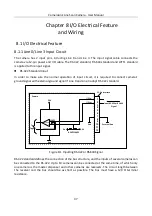CameraLink Line Scan Camera
·
User Manual
24
External
Trigger
Source
Supported
Trigger Mode
Parameter
Parameter
Value
Principle
Shaft encoder
control
Line trigger
Acquisition
Control >
Trigger Source
Encoder
Module Out
This trigger source uses
shaft encoder module to
receive signal A and signal B
with phase difference. After
internal computing of the
module, the outputted
signal can be used as
camera’s trigger signal.
Frequency
converter
control
Frame trigger or
line trigger
Acquisition
Control >
Trigger Source
Frequency
Converter
This trigger source allows
different frequency
between trigger camera
signal and required input
signal. The input signal
includes Line0, Line3 and
encoder module out.
Frame
grabber
trigger control
Frame trigger or
line trigger
Acquisition
Control >
Trigger Source
CC1/CC2/CC3/C
C4
Frame grabber triggers
camera to acquire images
by sending signal via
CameraLink cable.
These 5 trigger sources are valid only when the Trigger Mode is On.
For different models of cameras, the specific parameters mentioned above may differ, and the
actual product you purchased shall prevail.
6.3.1 Set Software Trigger
The camera supports software trigger. When the software trigger is selected, the client software
sends commands to the camera via CameraLink cable to acquire and transmit images.
Steps:
1.
Click Acquisition Control > Trigger Selector.
2.
Select Frame Burst Start as Trigger Selector, and On as Trigger Mode.
3.
Select Software as Trigger Source, and click Execute in Trigger Software to send trigger
commands.
Содержание CameraLink
Страница 1: ...CameraLink Line Scan Camera User Manual ...
Страница 72: ...CameraLink Line Scan Camera User Manual 62 Figure 10 10 Update Firmware via USB Data Cable ...
Страница 84: ...CameraLink Line Scan Camera User Manual 74 ...
Страница 85: ...UD17814B ...