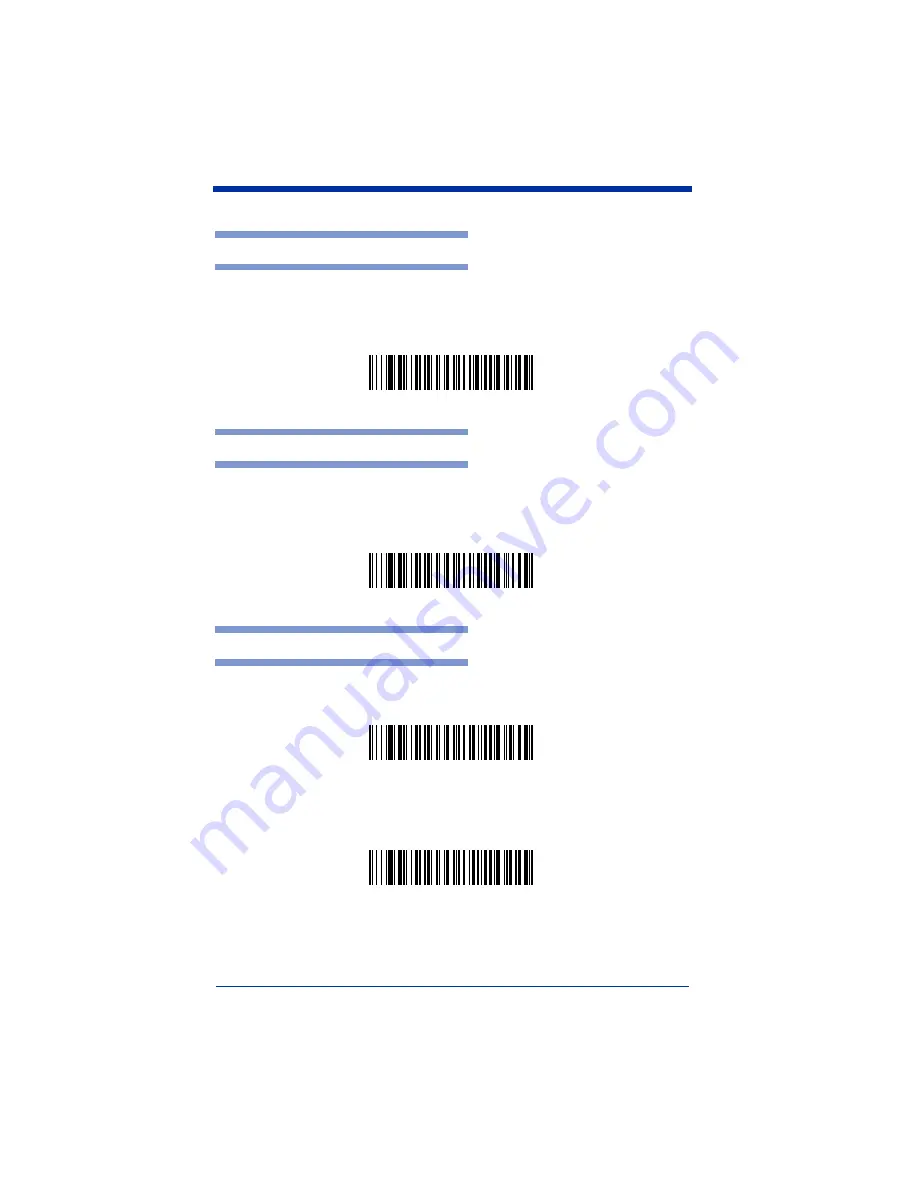
Image Kiosk™ TT8870 Programming Guide
6 - 3
U.S. Currency Font
U.S. Currency On
allows you to scan characters in the font used on U.S.
currency. The default setting allows you to scan any eight digit combination. If
you have created an OCR template, character combinations that fit the template
can be scanned (see
MICR E13 B Font
MICR E13 B On
allows you to scan MICR characters on a bank check. The
default setting allows you to scan any eight digit combination. If you have
created an OCR template, character combinations that fit the template can be
scanned (see
SEMI Font
SEMI Font On
allows you to scan the SEMI font used in the semiconductor
industry.
All OCR Off
turns off all OCR capability in the imager, so the imager will be able
to scan linear, stacked, matrix, and composite bar codes, but not OCR fonts.
However, any OCR templates you have created will be retained in memory.
U.S. Currency On
MICR E 13 B On
SEMI Font On
*
All OCR Off
Содержание Adaptus Image Kiosk TT8870
Страница 1: ...Image Kiosk TT8870 Programming Guide...
Страница 2: ......
Страница 6: ......
Страница 14: ...viii...
Страница 16: ...1 2 Image Kiosk TT8870 Programming Guide...
Страница 92: ...5 50 Image Kiosk TT8870 Programming Guide...
Страница 106: ...6 14 Image Kiosk TT8870 Programming Guide Exit Selections Save OCR Template Discard OCR Template...
Страница 136: ...10 4 Image Kiosk TT8870 Programming Guide...
Страница 142: ...A 6 Image Kiosk TT8870 User s Guide...
Страница 146: ...Image Kiosk TT8870 Programming Guide OCR Programming Chart a e d g c h t l Discard Save r...
Страница 147: ...Image Kiosk TT8870 Programming Guide Programming Chart A C B F E D 1 0 2 3...
Страница 149: ...TT8870 PG Rev A...













































