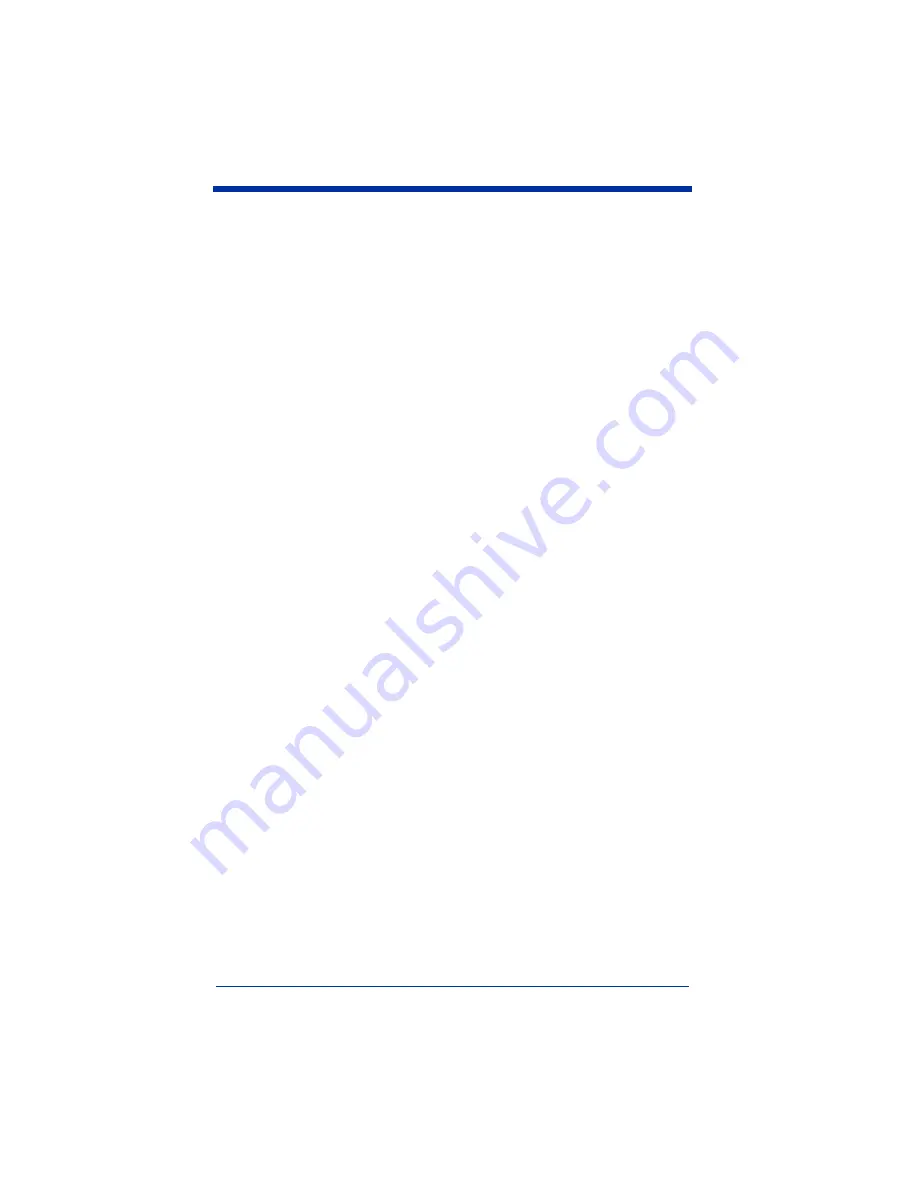
Image Kiosk™ TT8870 Programming Guide
8 - 17
Imaging Commands
Image Snap - IMGSNP
Image Snap is the command processor for image capture. There are three
styles:
Decoding:
This is similar to the current format for decoding, however, this
processing allows a few frames to be taken until the exposure parameters are
met. Then the last frame is available for further use.
Photo:
This attempts to mimic a simple digital camera, and results in a visually
optimized image.
Manual:
This is an advanced style, and should not normally be used. It allows
you the most freedom to set up the imager, and has no auto-exposure.
IMGSNP Modifiers
A - Aimer State:
Defaults to No Aimer.
P - Imaging Style:
Sets the Image Snap style (see above).
0P
Decoding Style
1P
Photo Style
(default)
2P
Manual Style
D - Delta for Acceptance:
The target for the white value setting (see “W”
modifier). Delta is only available when using Photo Style.
(Default = 10)
nD
Range: 0 - 255.
L - LED State:
Determines if the LEDs should be on or off, and when.
Ambient illumination is preferred for taking pictures of color documents, such
as ID cards, especially when the imager is in a stand. LED illumination is
preferred when the imager is hand held. LED State is not available when using
Decoding Style.
0L
Use ambient illumination, not the LEDs
(default)
1L
LEDs on
U - Update Tries:
The maximum number of frames the imager should take to
reach the Delta for Acceptance. Update Tries is only available when using
Photo Style.
(Default = 4)
nU
Range: 1 - 5
W - Target White Value:
Sets the target for the median grayscale value in the
captured image. For capturing close-up images of high contrast documents,
a lower setting, like 75, is recommended. Higher settings result in longer
exposure times and brighter images, but if the setting is too high, the image
may be overexposed. Target White Value is only available when using Photo
Style.
(Default = 140)
nW
Range: 0 - 255
Содержание Adaptus Image Kiosk TT8870
Страница 1: ...Image Kiosk TT8870 Programming Guide...
Страница 2: ......
Страница 6: ......
Страница 14: ...viii...
Страница 16: ...1 2 Image Kiosk TT8870 Programming Guide...
Страница 92: ...5 50 Image Kiosk TT8870 Programming Guide...
Страница 106: ...6 14 Image Kiosk TT8870 Programming Guide Exit Selections Save OCR Template Discard OCR Template...
Страница 136: ...10 4 Image Kiosk TT8870 Programming Guide...
Страница 142: ...A 6 Image Kiosk TT8870 User s Guide...
Страница 146: ...Image Kiosk TT8870 Programming Guide OCR Programming Chart a e d g c h t l Discard Save r...
Страница 147: ...Image Kiosk TT8870 Programming Guide Programming Chart A C B F E D 1 0 2 3...
Страница 149: ...TT8870 PG Rev A...
















































