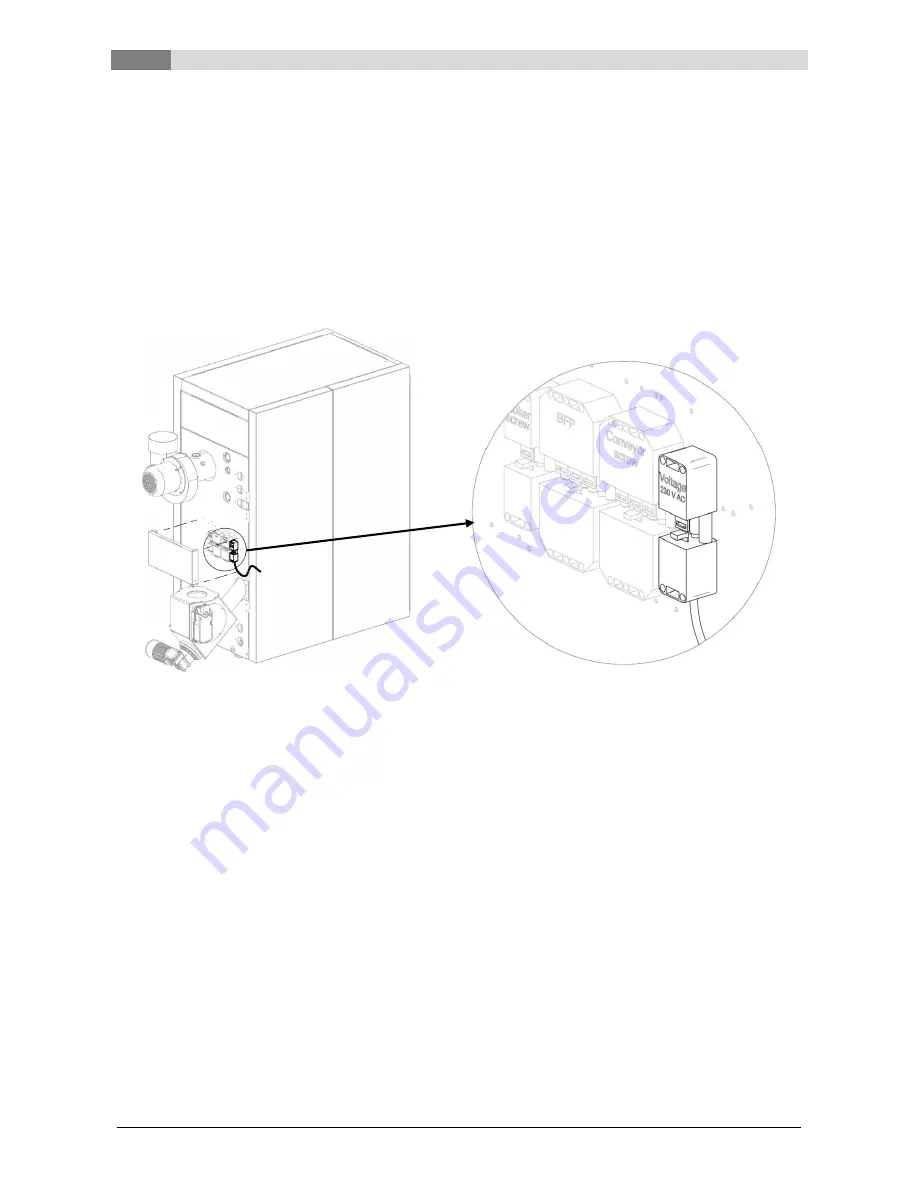
7
Description of the menu navigation system and settings
16
Betriebsanleitung_PS_10_60_Touch_Englisch_V1.3
7
DESCRIPTION OF THE MENU NAVIGATION SYSTEM AND
SETTINGS
In this chapter all menu pictures are shown, which occur on the Touch-display. The individual terms, which
are visible on these menu pictures, are explained in chapter 8
– Terms and definitions (starting on page 58).
To find a term and its explanation, the pictures are labelled. The same labelling is also shown in chapter 8
–
Terms and definitions (starting on page 58).
7.1
Starting the system
To switch on the display, the following condition must be met:
The boiler must be connected with the following plug to the power supply
(see Figure 7.1)
If this condition is fulfilled, the starting process of the display, which takes 1-2 minutes, begins.
Figure 7.1: Plug on the boiler for the connection to the power supply
Содержание pelletstar 10
Страница 1: ...Operating instructions pelletstar 10 60 ...
Страница 92: ...13 Notes 92 Betriebsanleitung_PS_10_60_Touch_Englisch_V1 3 13 NOTES ...
Страница 93: ...Notes 13 Betriebsanleitung_PS_10_60_Touch_Englisch_V1 3 93 ...
Страница 94: ...13 Notes 94 Betriebsanleitung_PS_10_60_Touch_Englisch_V1 3 ...
Страница 95: ...Notes 13 Betriebsanleitung_PS_10_60_Touch_Englisch_V1 3 95 ...
















































