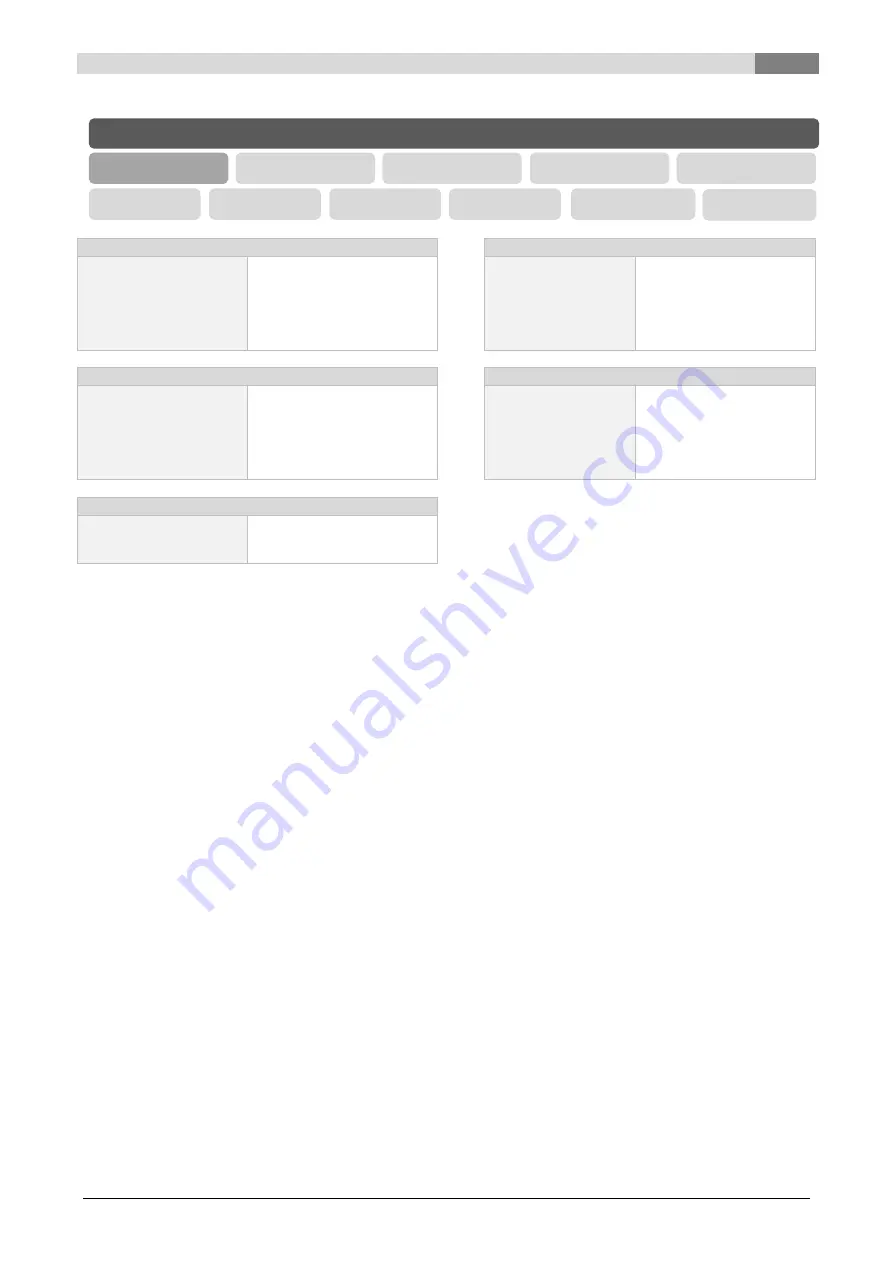
Description of the menu navigation and adjustment values
11
Betriebsanleitung_pelletfire_Touch_Englisch_V1.2
31
Inputs I
Grate closed
Tank empty
BFP closed
BFP open
Temp. control storage room
Additional input
Operating hours
Log wood mode
Nominal load:
Modulation:
Ready:
Heat up/Restart:
Burner run time:
Total:
Inputs II
Motor prot. discharge screw
Burner stop
Ash door opened
Vacutrans flap opened
Barrier level available
Operating hours
Pellets mode
Nominal load:
Modulation:
Part load:
Scorch- /burn out:
Burner run time:
Total:
Inputs III
Heatexchanger cleaning
STC
Door opened
MODUL
Boiler
Buffer
Hot water tank
Heating circuit
Time mode
Solar
Hydr.compensat
Net pump
Zone valve
Ext. requirement
addit. boiler
Содержание pelletfire
Страница 1: ...Operating instructions Log Wood Pellet heatingsystem pelletfire 20 40 ...
Страница 86: ...16 Annex 86 Betriebsanleitung_pelletfire_Touch_Englisch_V1 2 Hydraulic recommendation 2 ...
Страница 87: ...Annex 16 Betriebsanleitung_pelletfire_Touch_Englisch_V1 2 87 16 2 Solar module Program 1 ...
Страница 88: ...16 Annex 88 Betriebsanleitung_pelletfire_Touch_Englisch_V1 2 Program 2 ...
Страница 89: ...Annex 16 Betriebsanleitung_pelletfire_Touch_Englisch_V1 2 89 Program 3 ...
Страница 90: ...16 Annex 90 Betriebsanleitung_pelletfire_Touch_Englisch_V1 2 Program 4 ...
Страница 91: ...Annex 16 Betriebsanleitung_pelletfire_Touch_Englisch_V1 2 91 Program 5 ...
Страница 92: ...16 Annex 92 Betriebsanleitung_pelletfire_Touch_Englisch_V1 2 Program 6 ...
Страница 93: ...Notes 17 Betriebsanleitung_pelletfire_Touch_Englisch_V1 2 93 17 NOTES ...
Страница 94: ...17 Notes 94 Betriebsanleitung_pelletfire_Touch_Englisch_V1 2 ...
Страница 95: ...Notes 17 Betriebsanleitung_pelletfire_Touch_Englisch_V1 2 95 ...
















































