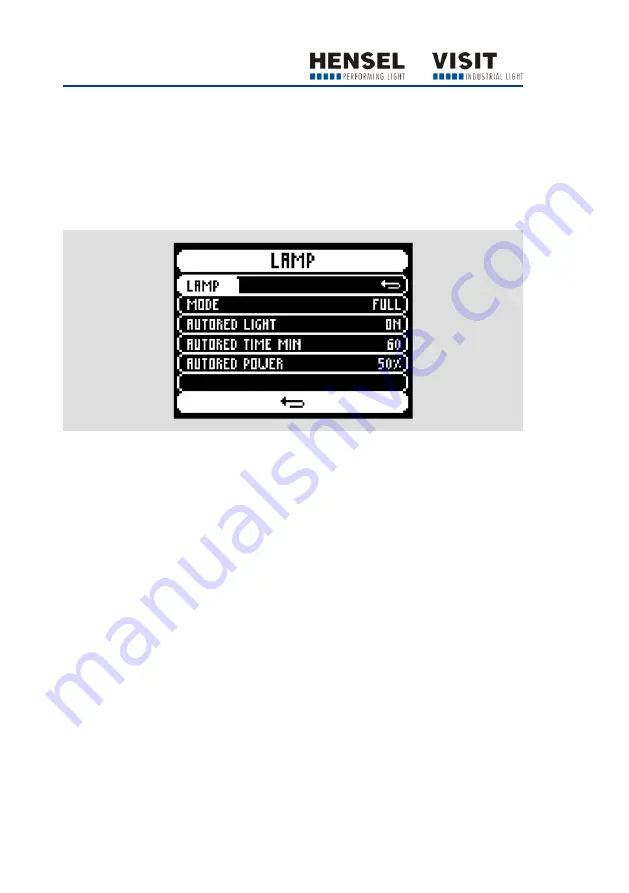
Operating the device
48
Making settings in the “Lamp” submenu
To make settings in the “Lamp” submenu, proceed as follows:
Use the rotary switch to highlight the “Lamp” menu item in the main
menu.
Briefly press the rotary switch once.
The “Lamp” submenu is displayed with the last set values:
Mode:
Activate the model light in “Full” or
“Prop” mode
Autored Light:
Activate and deactivate automatic
model light reduction (Autored)
Autored Time Min:
Set time
Autored Power:
Set the type of reduction
To adjust the model light in “Full” or “Prop” mode, proceed as follows:
Use the rotary switch to highlight the “Mode” menu item.
Briefly press the rotary switch once.
Use the rotary switch to select “Full”, “Prop” or “OFF”.
Briefly press the rotary switch again.
The corresponding value is saved.
To activate or deactivate the automatic model light reduction (Autored),
proceed as follows:
Use the rotary switch to highlight the “Autored Light” menu item.
Briefly press the rotary switch once.
















































