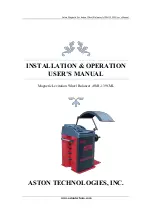30 • Service Manual — COATS Model IBS 2000
Direct Drive
Capacitor Assembly Replacement
1.
Unplug the balancer.
2.
Remove weight tray and weight tray shield.
3.
Disconnect plug to capacitor assembly from P4 of
the Motor Controller.
Caution! Discharge stored electricity from
capacitor before proceeding.
4.
Remove the screw and washer holding the capac-
itors inside the panel.
5.
Install new capacitor assembly.
6.
Connect plug to P4 of the Motor Controller.
7.
Install weight tray, weight tray shield and plug in
balancer.
8.
Perform PRELIMINARY INSPECTION and FUNC-
TION CHECKS.
Note: Only one capacitor should have a resis-
tor connected across its terminals. If both
new capacitors have resistors, cut one out.
Signal Harness Replacement
1.
Unplug the balancer.
2.
Remove weight tray and weight tray shield.
3.
Remove TOUCH PANEL assembly.
4.
Disconnect plugs from TOUCH PANEL assembly.
5.
Disconnect signal harness connections inside
chassis.
6.
Pull harness through the chassis, then out through
the accessory column and through the pod tube.
7.
Install new signal harness.
8.
Connect signal harness connections inside chassis.
9.
Connect plugs to TOUCH PANEL assembly.
10.
Install TOUCH PANEL assembly.
11.
Install weight tray and weight tray shield.
12.
Perform BALANCER CALIBRATION and ARM
CALIBRATION.
13.
Perform FUNCTION CHECKS.
A/D Arm Repair And Replacement
The IBS 2000 uses an automatic Distance A and
Diameter D Gauge Assembly, however it is different
from the 1050. The arm assembly is repairable and you
should refer to the A & D Arm Exploded Parts View in
this section, and illustrated parts list in this manual for
individual parts identification.
A/D Arm Replacement
Important! Arm Calibration And Balancer
Calibration Must be performed after any
repair to the A/D arm.
1.
Unplug the balancer.
2.
Remove weight tray and weight tray shield.
3.
Disconnect the A/D arm cable from P7 (Inner Arm)
of the CPU Board.
4.
Remove the screw and nut from handle assembly
and slide it off.
5.
Loosen the four (4) Allen head screws from the
arm bracket and take off the cover. Note the locating
pin in the lower bracket.
6.
Slide the arm back so it clears the cabinet and
remove, note the locating hole in the arm rod.
7.
Install new or repaired gauge assembly.
8.
Connect cable to P7 (Inner Arm) of the CPU Board.
9.
Plug in the balancer.
10.
Perform "A & D Arm Calibration Procedure".
11.
Install weight tray and weight tray shield.
12.
Perform ARM CALIBRATION and BALANCER
CALIBRATION.
13.
Perform FUNCTION CHECKS.
Caution! The potentiometers in this
machine, unlike potentiometers in other
machines, are a three turn pot. Do not
attempt to turn past the built in stop or you
will destroy the potentiometer.
Note: A bad potentiometer can be detected
by looking at the A/D Arm Calibration screen
where the voltages are displayed. As the pot
is turned the voltage should increase or
decrease steadily. If it skips a range(s), the
potentiometer is defective and should be
replaced.
A Gear Assembly Replacement
Note: The A Potentiometer Adjustment pro-
cedure is included in the section.
1.
Unplug the balancer.
Содержание Coats IBS 2000
Страница 2: ...ii Service Manual COATS Model IBS 2000 Direct Drive...
Страница 26: ...22 Service Manual COATS Model IBS 2000 Direct Drive Motor Controller Diagram...
Страница 36: ...32 Service Manual COATS Model IBS 2000 Direct Drive IBS 2000 Wiring Diagrams...
Страница 37: ...Service Manual COATS Model IBS 2000 33 Direct Drive...
Страница 38: ...34 Service Manual COATS Model IBS 2000 Direct Drive...
Страница 39: ...Service Manual COATS Model IBS 2000 35 Direct Drive...
Страница 40: ...9112388 01 12 00 Copyright 1998 Hennessy Industries and COATS All Rights Reserved Printed in USA...