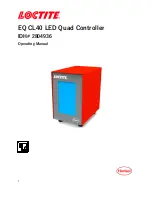9
4
Installation
Before using the equipment for the first time check it carefully for signs of
external damage. If any shipping damage is found DO NOT USE THE EQUIPMENT
–
return it to your supplier immediately.
4.1 Environmental and Operating Conditions
-
No direct sunlight.
-
Recommend operating temperature;
+10 °C to +40 °C (+50 °F to +104 °F)
-
No splashing waters.
-
No suddenly temperature changes, vibration and shocks.
-
No high magnetic and intense electric.
4.2 Connecting the Unit
-
Connect Sub D 9 pin connector of the footswitch 97201 or a higher-ranking controller
to the PLC interface or the footswitch adapter.
-
Connect the
LED head’s
connector to the 6 pins connector.
-
Connect power cord to the appropriate plug.
5
Operation
5.1 Electrical Connection
-
Plug the end of the LED power cable into the 6 pins connector located on the rear
panel of the CL40 controller. Make sure that the connection is secure.
-
Plug the DC power cord into the back of the controller and connect to power source.
-
For manual operation, plug the footswitch into the PLC interface or the footswitch
adapter, located on the rear panel of the CL40 controller.
-
For automated control, connect external PLC output relay to the PLC interface.
5.2 Turn on the Unit
Observe the operating manual of the LED head used.
Turn the power switch 2 to ON.
Содержание 2804936
Страница 1: ...1 EQ CL40 LED Quad Controller IDH 2804936 Operating Manual ...
Страница 17: ...17 10 Diagrams PLC IO Interface ...