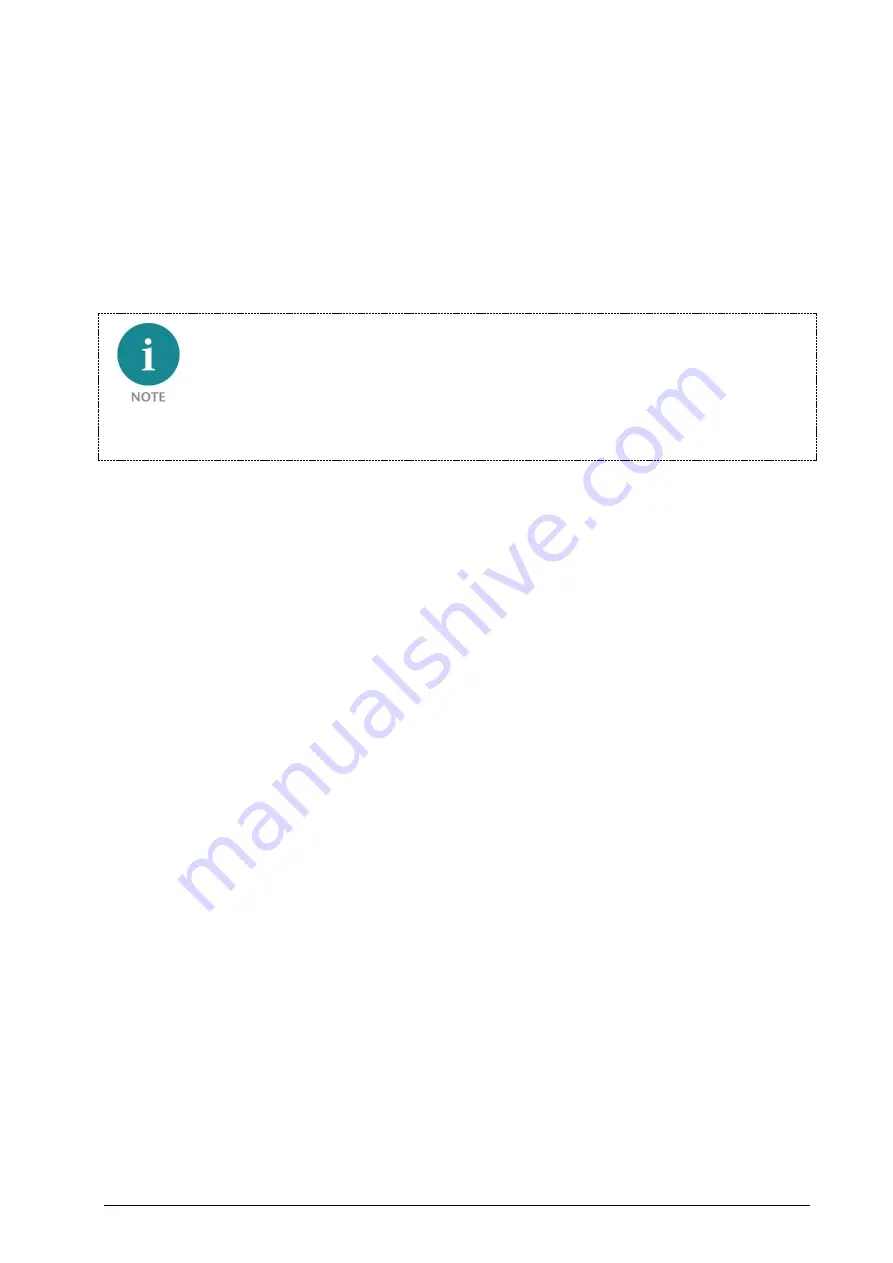
TB20, strain gauge weighing module | Edition 1 | 21.12.2018
63
9.2
Set and read out the offset/sampling point values with the PLC
Example of configuration of the offset/sampling point values
Prerequisite:
A correctly configured TB20 load cell system in the cyclical data exchange with a PLC.
When carrying out the following functions, only the calling up of an individual function via the
corresponding bit is allowed. When several functions are indicated simultaneously, the module
carries out none of the functions. The return bit "Value valid" IB4 Bit 0 is not relevant for the following
functions.
9.2.1
Load offset/sampling points
The scale must be unladen to set the offset value! To set the sampling point values, the scale must be
laden with the gaging weights with the value of the sampling point to be set.
Write the offset/sampling point value into the output data of the master control system, and thus
into the weighing module into the output bytes OB 0 – 3.
Set the corresponding sampling point bit in the output data of the master control system and thus
write it into the weighing module into the output byte OB 4 Bit 0 – 5.
Offset or the indicated sampling point is accepted and saved in the weighing module. The
correctness must be verified in the user program by reading back the saved value. If an error occurs
at some point throughout the entire procedure, the "Error while saving sampling point/offset" bit
IB 5 Bit 4 is set. This bit is to be acknowledged with OB5 Bit 7.
The "Control command has been carried out" bit IB 5 Bit 7 is then set by the module (except in the
error case above) and is to be reset by the user through the acknowledgment bit for "Control
command was carried out" OB5 Bit7.
The module is then once again in the operating mode
Measure
.
9.2.2
Read out offset/sampling points
Set corresponding issue bit Offset – sampling point x OB 5 Bit 0 – 5.
When the indicated sampling point is displayed in the "Return value" IB 0 – 3, the bit "Control
command has been carried out" IB 5 Bit 7 is set by the module, except in the case of the following
error.
If an error occurs at some point throughout the entire procedure, the "Error while reading or
saving sampling point/offset" bit IB 5 Bit 4 is set. This bit is to be acknowledged with OB5 Bit 7.
Following acceptance of the value by the user, the bit "Control command has been carried out" IB
5 Bit 7 is to be reset through the "Acknowledgment bit" OB5 Bit 7.
The module is then once again in the operating mode
Measure
.






























