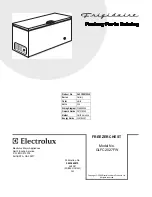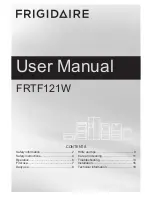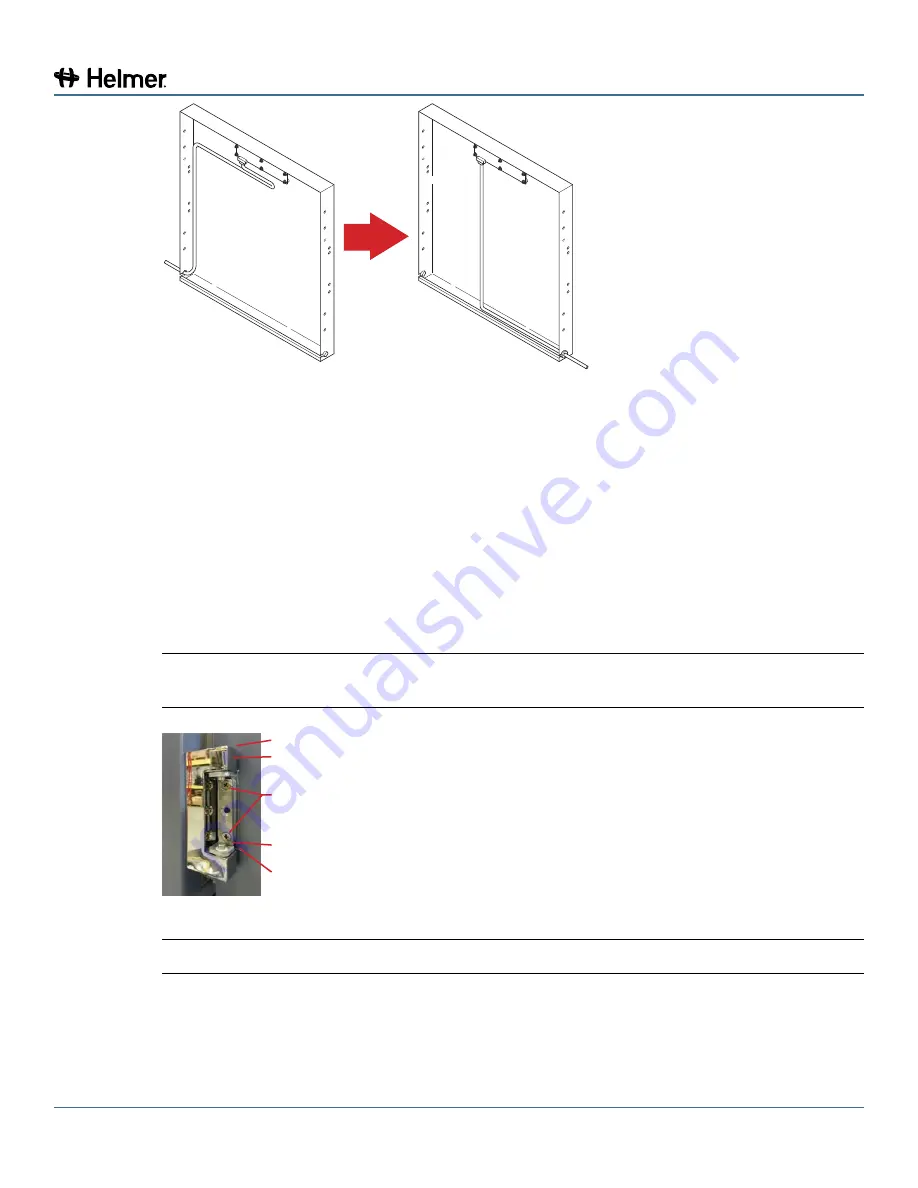
360142-D/D
66
Horizon Series™ Models
Left: Original cable routing (right-hinged door). Right: New cable routing (left-hinged door).
7
Route the data cable out of the door.
a
Slide the data cable through the slot in the door.
b
Insert the door-side grommet into the hole in the door.
8
Reinstall the inner door frame inside the outer door frame. Install screws in the unused holes on the
door where hinges were originally installed.
12.8.3
Reinstall the Door and Hinges
1
Install the hinges and hinge plates on the door.
a
Hand-thread two screws through each hinge and into the door.
b
Leave the screws slightly loose.
c
If a shim was used on the lower hinge, transfer the shim to the new hinge location.
NOTE
Ensure that the upper and lower hinges are not interchanged when moving the hinges to
the opposite side of the door.
2 screws
(long)
Hinge plate
Shim
Door
Hinge
Attach hinge to door (lower hinge shown).
NOTE
A second person should assist by supporting the door while the hinges are installed.
2
Install the door on the cabinet.
a
Lift the door to the cabinet.
b
Align the holes in the hinges with the corresponding holes in the cabinet.
c
Hand-thread three screws through each hinge and into the cabinet.
d
Do not allow the weight of the door to rest on the hinges.
Содержание Horizon HLF105
Страница 56: ...360142 D D 55 i Series Models 11 Schematics 11 1 iPF and iLF Models 105 Configuration ...
Страница 57: ...360142 D D 56 i Series Models Monitor Control Control ...
Страница 98: ......