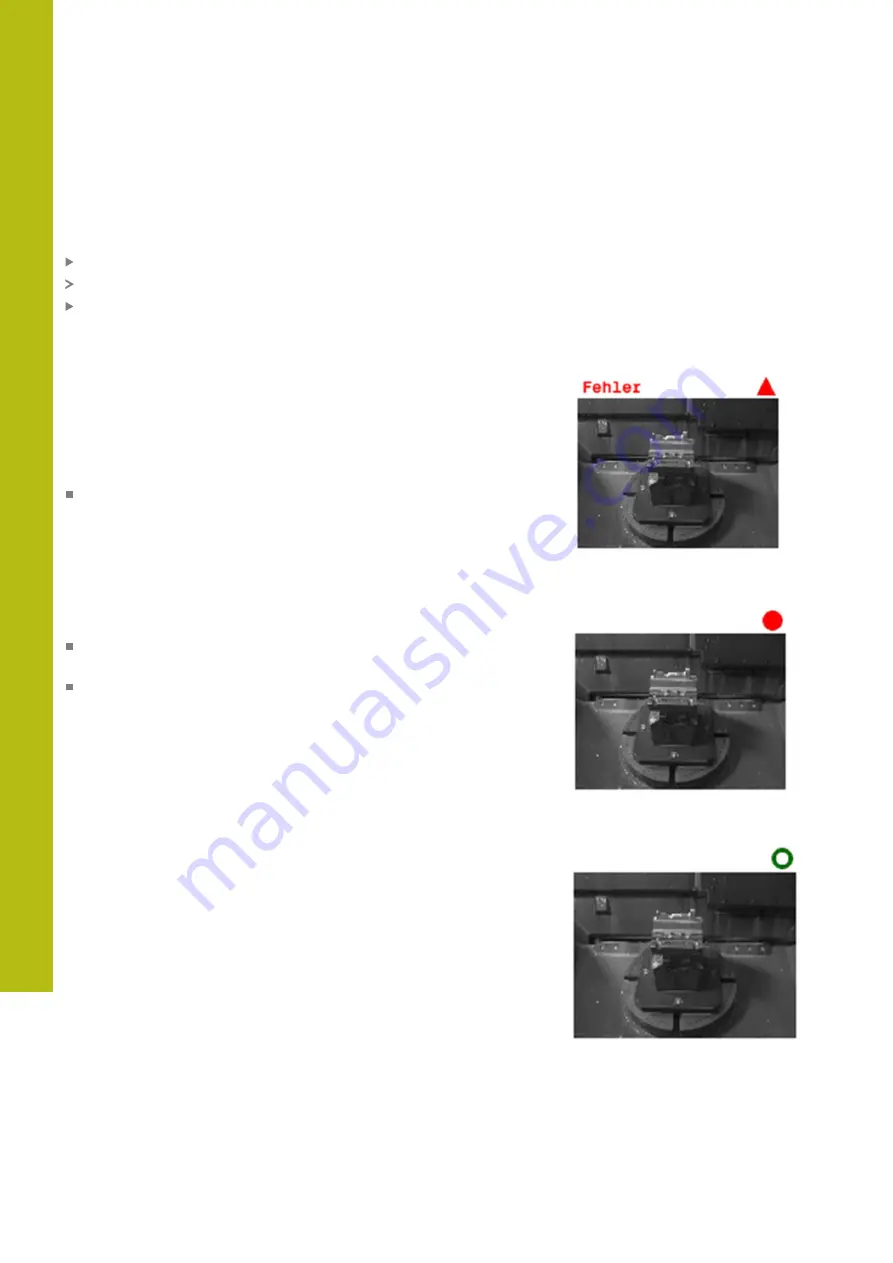
Manual Operation and Setup | Camera-based monitoring of the setup situation VSC (option 136)
17
796
HEIDENHAIN | TNC 640 | Conversational Programming User's Manual | 10/2017
Deleting drawn areas
If you have drawn several monitoring areas or error areas, you can
delete these individually.
Proceed as follows:
Click on the area you wish to delete
The control indicates the clicked area with a frame.
Press the
Delete
button
Results of the image evaluation
The results of the image evaluation depend on the monitoring area
and the reference images. When evaluating all images, each image
is evaluated according to the current configuration and the results
are compared with the data last saved.
If you change the monitoring area or add/delete reference images,
the images may be tagged with the following symbol:
Triangle:
You have changed the monitoring data, e.g. tagged an
image with errors as a reference image or deleted a monitoring
area. This makes the monitoring less sensitive.
This has an effect on your reference images and on the mid-
value image. As a result of your change to the configuration,
the control can no longer detect errors that had been saved for
this image! If you would like to continue, confirm the reduced
monitoring sensitivity and the new settings will be accepted.
Solid circle:
You have changed the monitoring data, monitoring
is more sensitive.
Blank circle:
No error message: All deviations saved in the
image have been recognized, monitoring has not identified any
conflicts.
Содержание TNC 640
Страница 4: ......
Страница 5: ...Fundamentals ...
Страница 36: ...Contents 36 HEIDENHAIN TNC 640 Conversational Programming User s Manual 10 2017 ...
Страница 67: ...1 First Steps with the TNC 640 ...
Страница 90: ......
Страница 91: ...2 Introduction ...
Страница 130: ......
Страница 131: ...3 Operating the Touchscreen ...
Страница 144: ......
Страница 145: ...4 Fundamentals File Management ...
Страница 206: ......
Страница 207: ...5 Programming Aids ...
Страница 236: ......
Страница 237: ...6 Tools ...
Страница 281: ...7 Programming Contours ...
Страница 333: ...8 Data Transfer from CAD Files ...
Страница 355: ...9 Subprograms and Program Section Repeats ...
Страница 374: ......
Страница 375: ...10 Programming Q Parameters ...
Страница 478: ......
Страница 479: ...11 Miscellaneous Functions ...
Страница 501: ...12 Special Functions ...
Страница 584: ......
Страница 585: ...13 Multiple Axis Machining ...
Страница 650: ......
Страница 651: ...14 Pallet Management ...
Страница 664: ......
Страница 665: ...15 Batch Process Manager ...
Страница 673: ...16 Turning ...
Страница 713: ...17 Manual Operation and Setup ...
Страница 797: ...18 Positioning with Manual Data Input ...
Страница 803: ...19 Test Run and Program Run ...
Страница 843: ...20 MOD Functions ...
Страница 881: ...21 Tables and Overviews ...






























