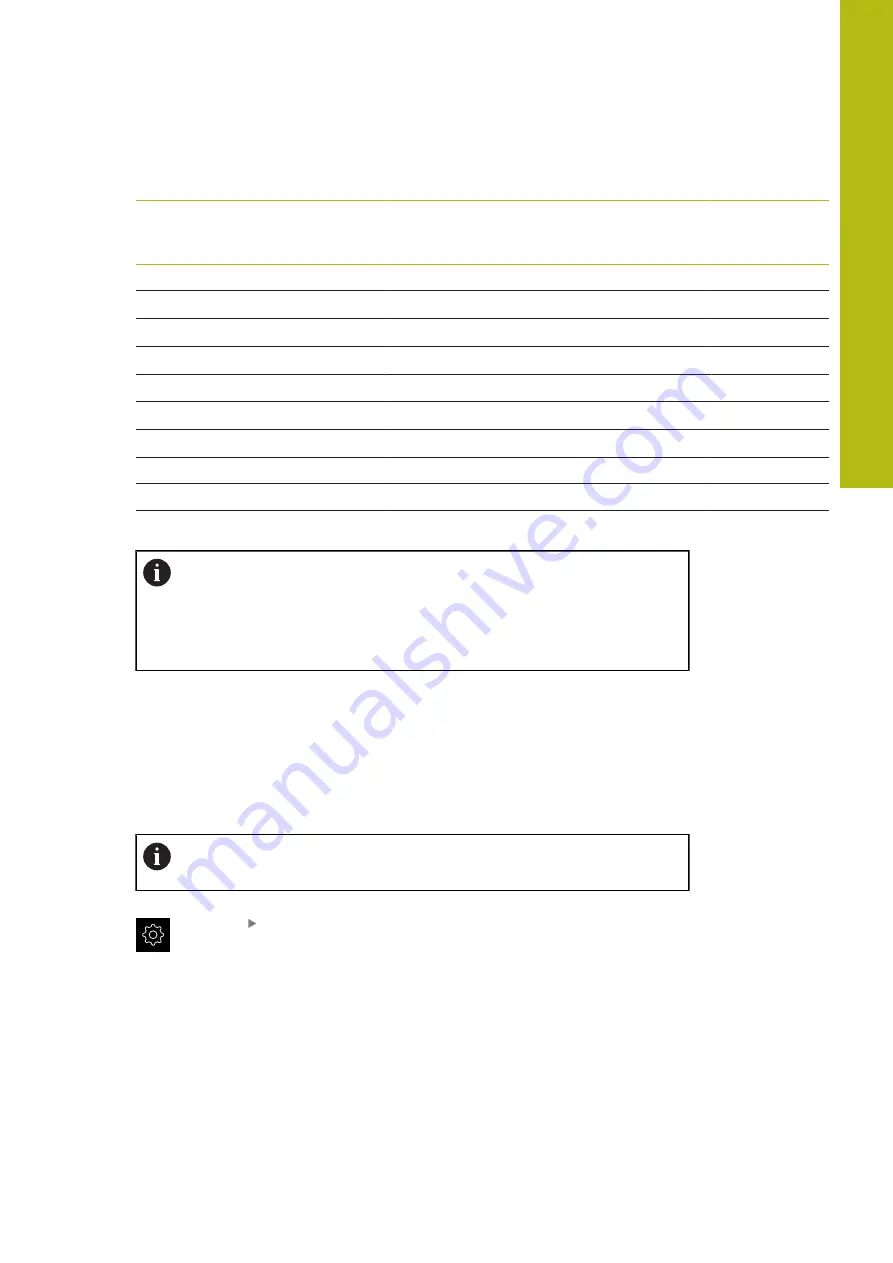
Commissioning | Configuring the axes
Angle encoders
Encoder series
Interface
Line count/
outputs signals per
revolution
Reference mark
Nominal
increment
RON 225
TTLx2
18000
One
-
RON 285
1 V
PP
18000
One
-
RON 285C
1 V
PP
18000
Coded
20°
RON 785
1 V
PP
18000
One
-
RON 785C
1 V
PP
18000
Coded
20°
RON 786
1 V
PP
18000
One
-
RON 786C
1 V
PP
18000
Coded
20°
ROD 220
TTLx2
18000
One
-
ROD 280
1 V
PP
18000
One
-
ROD 280C
1 V
PP
18000
Coded
20°
The formulae below enable you to calculate the nominal increment of
the distance-coded reference marks with angle encoders:
Nominal increment = 360°
number of reference marks
×
2
Nominal increment = (360°
×
nominal increment in signal periods)
line
count
7.6.3
Configuring axes for encoders with EnDat interface
If the corresponding encoder input has already been assigned to an axis, a
connected encoder with EnDat interface is automatically detected upon restart,
and the settings are adapted. Alternatively, you can assign the encoder input after
you have connected the encoder.
Requirement:
An encoder with EnDat interface is connected to the product.
The configuration procedure is the same for each axis. The procedure
will now be explained using one axis as an example.
Tap
Settings
in the main menu
7
HEIDENHAIN | GAGE-CHEK 2000 | Operating Instructions | 08/2020
87
Содержание GAGE-CHEK 2000 Series
Страница 1: ...GAGE CHEK 2000 Operating Instructions Evaluation Unit English en 08 2020 ...
Страница 12: ......
Страница 13: ...1 Fundamentals ...
Страница 22: ......
Страница 23: ...2 Safety ...
Страница 28: ......
Страница 29: ...3 Transport and storage ...
Страница 34: ......
Страница 35: ...4 Mounting ...
Страница 41: ...5 Installation ...
Страница 51: ...6 Basic operation ...
Страница 74: ......
Страница 75: ...7 Commissioning ...
Страница 119: ...8 Setup ...
Страница 154: ......
Страница 155: ...9 Measuring ...
Страница 169: ...10 File management ...
Страница 176: ......
Страница 177: ...11 Settings ...
Страница 210: ......
Страница 211: ...12 Servicing and maintenance ...
Страница 220: ......
Страница 221: ...13 What to do if ...
Страница 225: ...14 Removal and disposal ...
Страница 227: ...15 Specifications ...






























