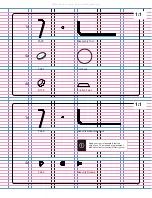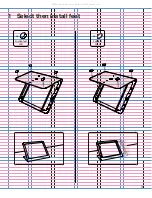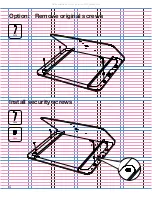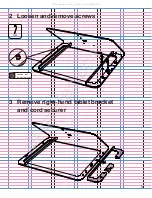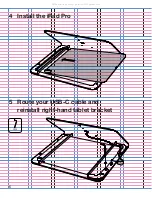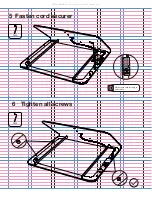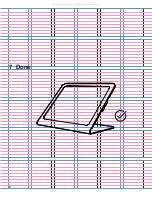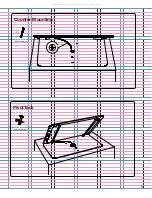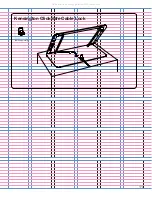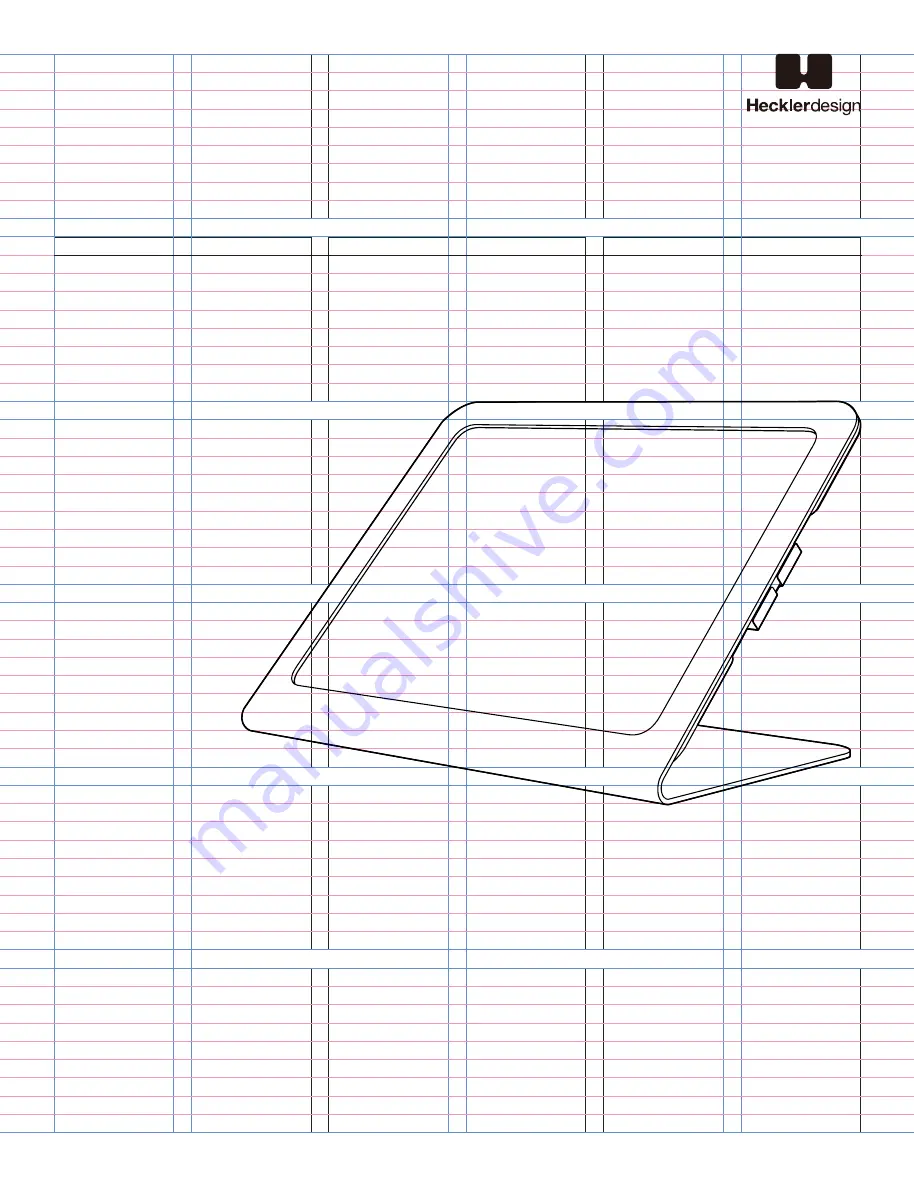
Assembly & Installation
H571
WindFall
®
STAND
Secure Stand for iPad Pro 11-inch
Limited Warranty
Heckler Design warrants your product to be free from defect in material and
workmanship for a period of two years from the original date of purchase.
Electronic components are warranted to be free from defect for a period of one
year from the original date of purchase. If you discover a defect, please contact
[email protected]. Heckler Design will repair, at our discretion, using
new or refurbished components. If repair is not possible, Heckler Design will
replace the item.
Compatible with:
iPad Pro 11-inch
All manuals and user guides at all-guides.com
all-guides.com
Содержание WindFall STAND H571
Страница 9: ...7 Done 8 All manuals and user guides at all guides com ...
Страница 10: ...9 Counter Mounting 2x Sold Seperately PivotTack Sold Seperately All manuals and user guides at all guides com ...
Страница 12: ...11 Sold Seperately Kensington ClickSafe Cable Lock All manuals and user guides at all guides com ...