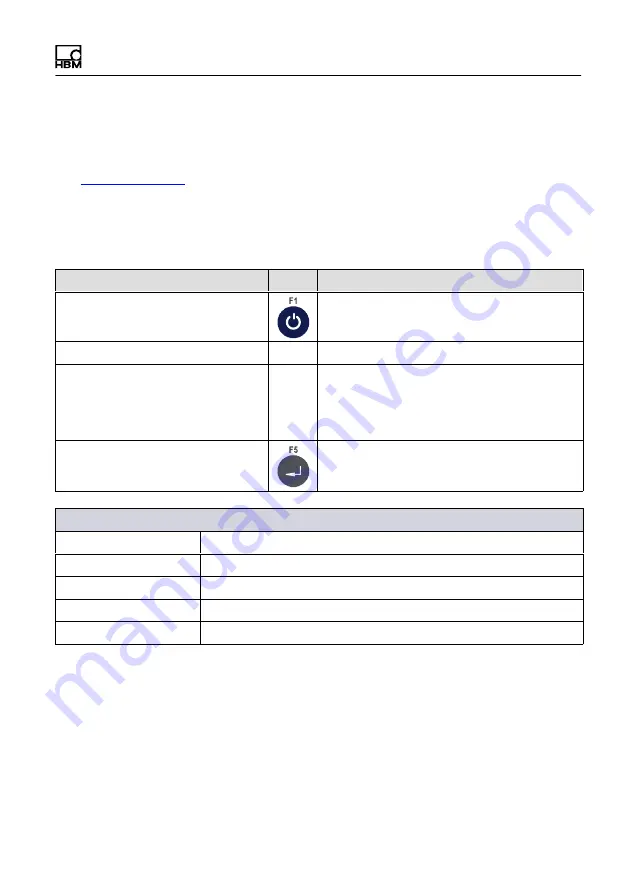
Calibration
WTX110
A4774-1.0
HBM: public
191
11.13 W&M Info
For more information on the keys necessary to access this menu group, go to
the
In the
W&M Info
group you can check that the set scale parameters match the
values stipulated for scales subject to weights and measures legislation. Any
deviations are displayed.
Menu
Key
Function/Secondary selection
Select group 1-9
Press 9 x for group
9 W&M Info
W&M Setup OK
Display when setting is correct
Error: Overload > 9d
Display when the set values do not
comply with approval requirements
Example: Value for overload display
suppression is set higher than 9d.
Continue
→ Check the settings (allowable values in brackets)
Motion window
(0.5d)
Motion counter
(
≥
7)
Autozero range
(0.5d)
Pushbutton range
(
≤
4 %)
Overload
(max. 9d)
Содержание WTX110
Страница 1: ...Operating Manual Bedienungsanleitung English Deutsch WTX110...
Страница 3: ...Operating Manual Bedienungsanleitung English Deutsch WTX110...
Страница 10: ...8 A4774 1 0 HBM public WTX110 17 Geo values 212...
Страница 55: ...Installation WTX110 A4774 1 0 HBM public 53 Fig 4 12 Positioning of ALI option on the WTX110 motherboard...
Страница 217: ...Operating Manual Bedienungsanleitung English Deutsch WTX110...
Страница 224: ...8 A4774 1 0 HBM public WTX110 17 Geowerte 217...
Страница 259: ...Installation WTX110 A4774 1 0 HBM public 43 Abb 4 6 Positionierung DIO Modul SIO auf der WTX110 Hauptplatine...
Страница 271: ...Installation WTX110 A4774 1 0 HBM public 55 Abb 4 12 Positionierung Alibi Speicher auf WTX110 Hauptplatine...
















































