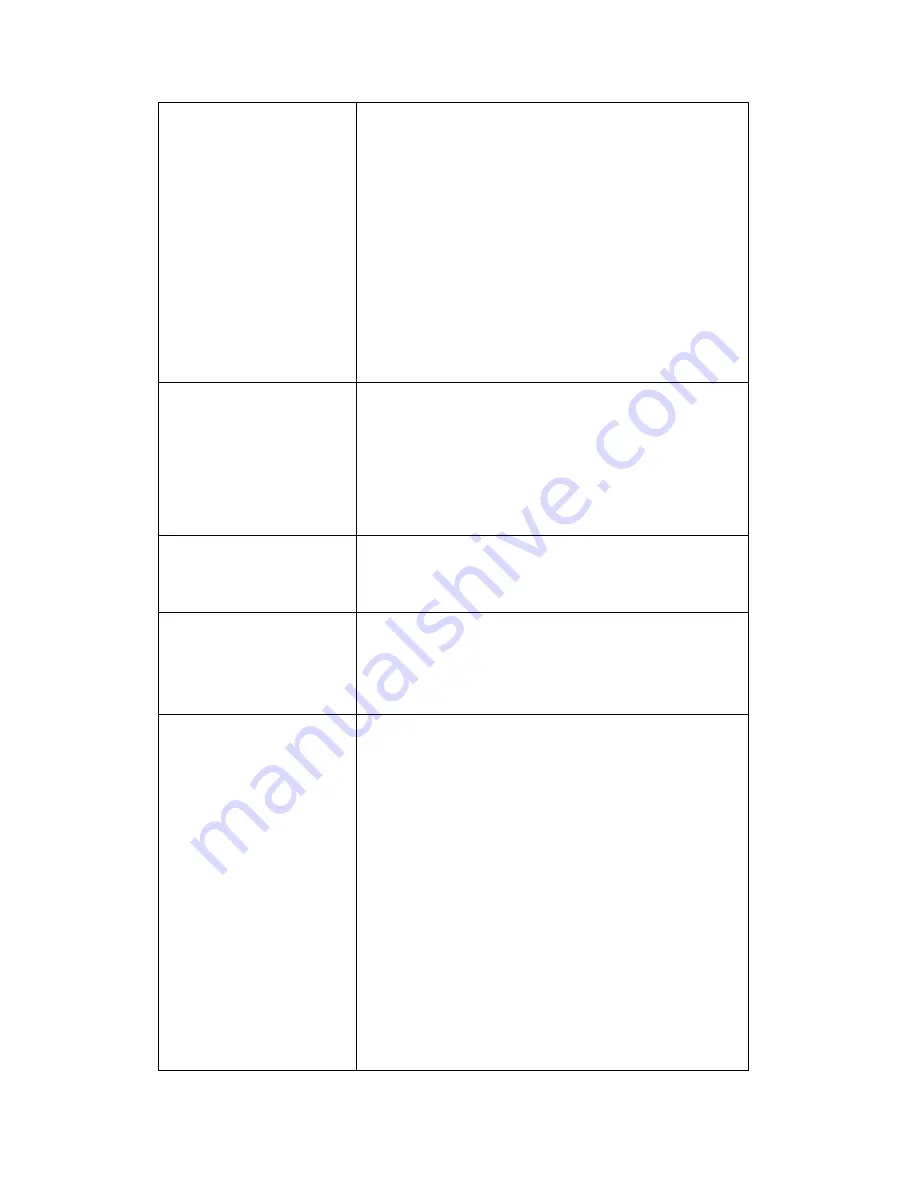
116
HOW2R1?
HOW2R1. This is by default for security reasons,
especially if you are connecting to an open/public
network.
If you wish the two wireless signals to be on one
network, during the quick setup, there is a check
box for bridging/passthrough mode. Please check
this box and go through the setup process. Then
restart your system. When you connect to the
HOW2R1after this, you should be on the same
network as your original network. Refer to section
2-3-1
During the setup, I
notice that the HOW2R1
has it's own wireless
name. Can I make it the
same as my original
network?
No, the HOW2R1 requires that its own wireless
name (SSID) be different from the wireless name it
is repeating.
How far of a ethernet
cable can I use to power
up the HOW2R1?
Up to 100 feet of ethernet cable should work. If
you have higher quality cable, the distance is
theoretically 300 feet.
Can I connect a Wired
Device to the
HOW2R1?
Yes, the HOW2R1 comes with 1 Ethernet port on
the PoE. It
is labeled “LAN”. You can connect a
Wired Device or an Ethernet Switch to connect
more wired devices to the repeated network.
Outdoor Wireless-N
Smart Repeater is not
responding to me when
I want to access it by
web browser
a. Please check the connection of power cords
and network cables of this Outdoor Wireless-N
Smart Repeater. All cords and cables should
be correctly and firmly inserted into the
Outdoor Wireless-N Smart Repeater.
b. You must use the same IP address section
which Outdoor Wireless-N Smart Repeater
uses.
c. Are you using MAC or IP address filter? Try to
connect the Outdoor Wireless-N Smart
Repeater by another computer and see if it
works; if not, please restore your Outdoor
Wireless-N Smart Repeater to factory default
settings
Содержание HDW2R1
Страница 1: ...1...
Страница 15: ...15...
Страница 17: ...17 the Outdoor Wireless N Smart Repeater before connecting...
Страница 112: ...112...







































