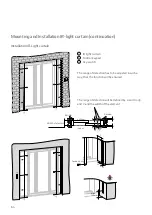Содержание HS
Страница 9: ...9 ...
Страница 21: ...21 145 4 5 x B 22 115 40 Ø7 B 115 10 17 Positioning of the drive pin Bolts may extend by max 4 mm ...
Страница 27: ...27 2x M4 x 10 Torx T20 2 2x M4 x 10 Torx T20 2 2x M4 x 10 Torx T20 2 Connect drive pin with toothbelt ...
Страница 34: ...34 Mounting of rollers From a sash weight of 200 kg 2 additional 400 kg rollers must be used ...
Страница 71: ...71 Notes ...