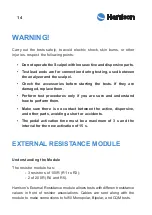Содержание 42000005
Страница 1: ...User Guide ELECTROSURGERY ANALIZER ...
Страница 2: ...2 ...
Страница 9: ...9 VISTA LATERAL DIREITA VISTA TRASEIRA 1 1 1 Air circulation Serial number identification tag 1 ...
Страница 23: ...23 CF Type Leakage Current Active and Passive Part ...
Страница 26: ...26 BF Type Leakage Current ...
Страница 27: ...27 ...