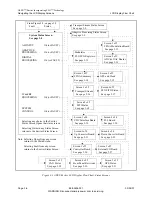APEX
™
Exciter Incorporating FLO
™
Technology
Navigating the LCD Display Screens
Details of the Exciter Status Screens
Page: 3-14
888-2604-001
03/08/07
WARNING: Disconnect primary power prior to servicing.
3.4.4.3
FLO FPGA Status, Summary, Screen 1/5
FPGA Status1.bmp
Figure 3-12 FLO FPGA Status, Summary, Screen 1/5
The parameters of the FPGA Summary screen are as follows.
•
FPGA Version:
•
TS input:
Indicates the active transport stream (TS1 Active or TS2 Active) if one or
both streams are connected to the two ASI inputs on the exciter rear panel.
The presence of one or both of the transport streams in indicated in the TS1 and TS2
Detect indications of the Transport Stream Status screen (screen 3/5 in this series of
screens).
In both transport streams are missing, the indication Inactive (in red) appears.
•
SFN Error:
YES (in red) indicates error, NO (in black) indicated OK
•
RF Mute:
YES (in red) indicates mute, NO (in black) indicated OK
•
Fatal Error:
YES (in red) indicates error, NO (in black) indicated OK
•
FPGA Reset:
This is an indication of the number of times the FPGA has been reset.