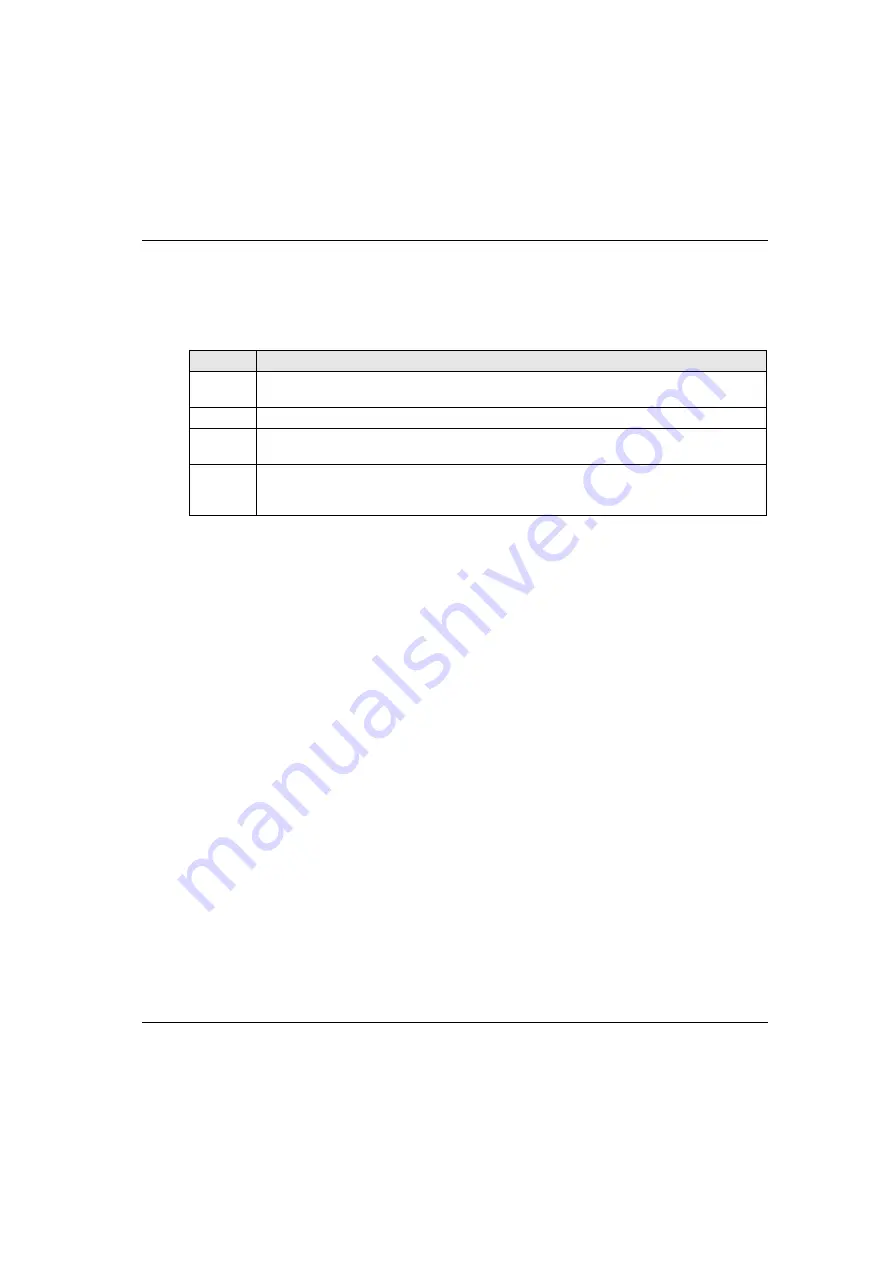
eXLhoist Configuration Software
EIO0000001505 12/2014
187
Export to PDF
How To ...
Follow the procedure to export the configuration to a PDF file:
Step
Action
1
From the main menu, select
File
→
Export
→
Export to PDF
.
Result: A browser window is displayed.
2
Choose the directory and the name of the export file.
3
Click
Export
.
Result: The export file is created.
4
A question window asks you to open or not the export file.
Click
Yes
to open the export file.
Click
No
to go back to the project workspace.
Содержание eXLhoist
Страница 12: ...12 EIO0000001505 12 2014...
Страница 34: ...Wireless Remote Control System 34 EIO0000001505 12 2014...
Страница 52: ...52 EIO0000001505 12 2014...
Страница 146: ...Using The Wireless Remote Control System 146 EIO0000001505 12 2014...
Страница 151: ...Diagnostic EIO0000001505 12 2014 151 Procedure to Leave the Diagnostic Mode Step Action 1 Power OFF the Remote Device...
Страница 177: ...eXLhoist Configuration Software EIO0000001505 12 2014 177 The diagram illustrates the use cases...
Страница 200: ...eXLhoist Configuration Software 200 EIO0000001505 12 2014...
Страница 213: ...EIO0000001505 12 2014 213 Harmony eXLhoist EIO0000001505 04 2014 Appendices...
Страница 214: ...214 EIO0000001505 12 2014...






























