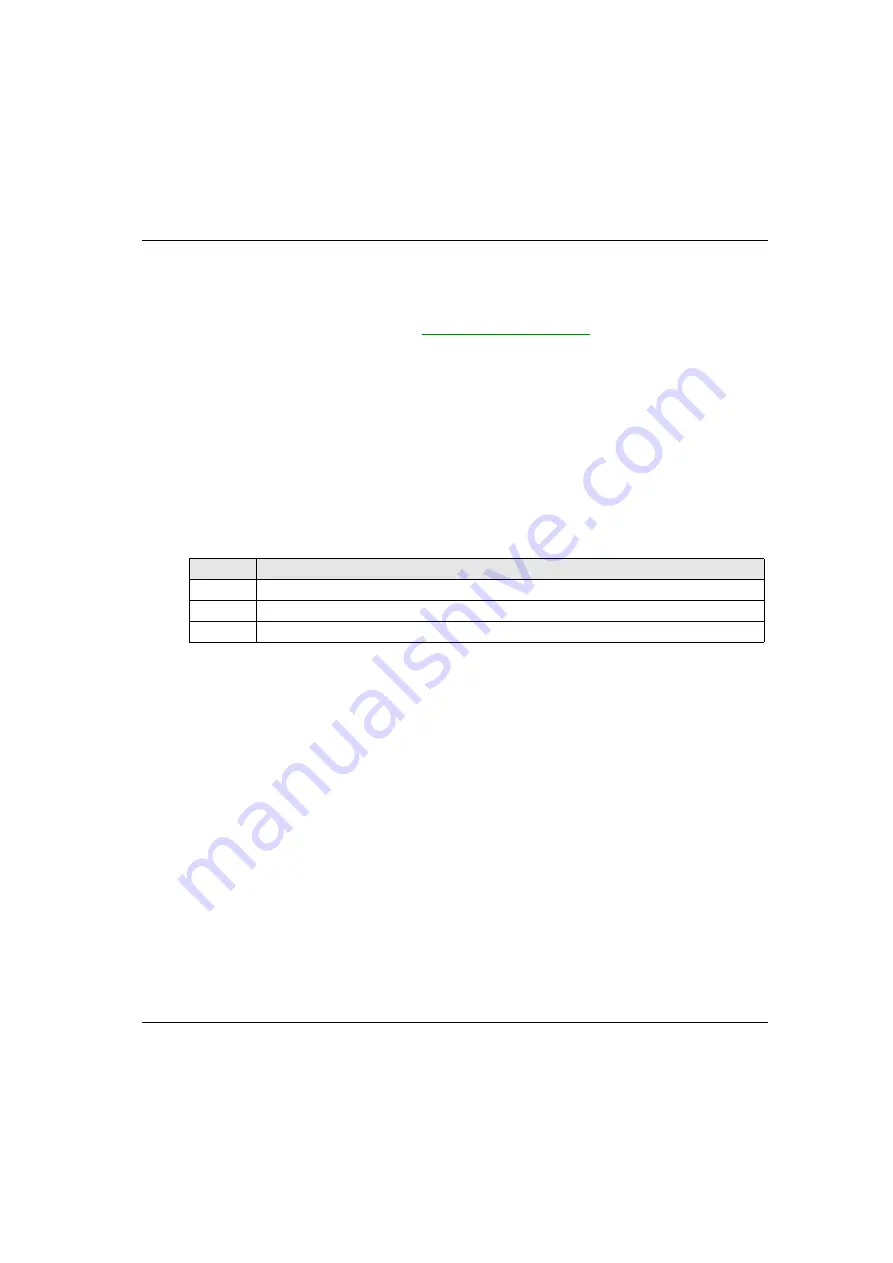
eXLhoist Configuration Software
EIO0000001505 12/2014
167
Installation
Introduction
The software can be downloaded from
It must be installed via an administrator account.
Prerequisites
eXLhoist Configuration Software requires the following minimal configuration:
Dual core processor
RAM: 2 GB
Required disk space: 2 GB
Windows® XP SP3 32 bits / 7 Pro 32 bits
Installation Process
To install eXLhoist Configuration Software, follow the steps below:
Step
Action
1
Double-click the program file (setup.exe).
2
If the .NET® framework 3.5 SP1 is not already installed, the installer automatically installs it.
3
Follow all the steps.
Содержание eXLhoist
Страница 12: ...12 EIO0000001505 12 2014...
Страница 34: ...Wireless Remote Control System 34 EIO0000001505 12 2014...
Страница 52: ...52 EIO0000001505 12 2014...
Страница 146: ...Using The Wireless Remote Control System 146 EIO0000001505 12 2014...
Страница 151: ...Diagnostic EIO0000001505 12 2014 151 Procedure to Leave the Diagnostic Mode Step Action 1 Power OFF the Remote Device...
Страница 177: ...eXLhoist Configuration Software EIO0000001505 12 2014 177 The diagram illustrates the use cases...
Страница 200: ...eXLhoist Configuration Software 200 EIO0000001505 12 2014...
Страница 213: ...EIO0000001505 12 2014 213 Harmony eXLhoist EIO0000001505 04 2014 Appendices...
Страница 214: ...214 EIO0000001505 12 2014...






























