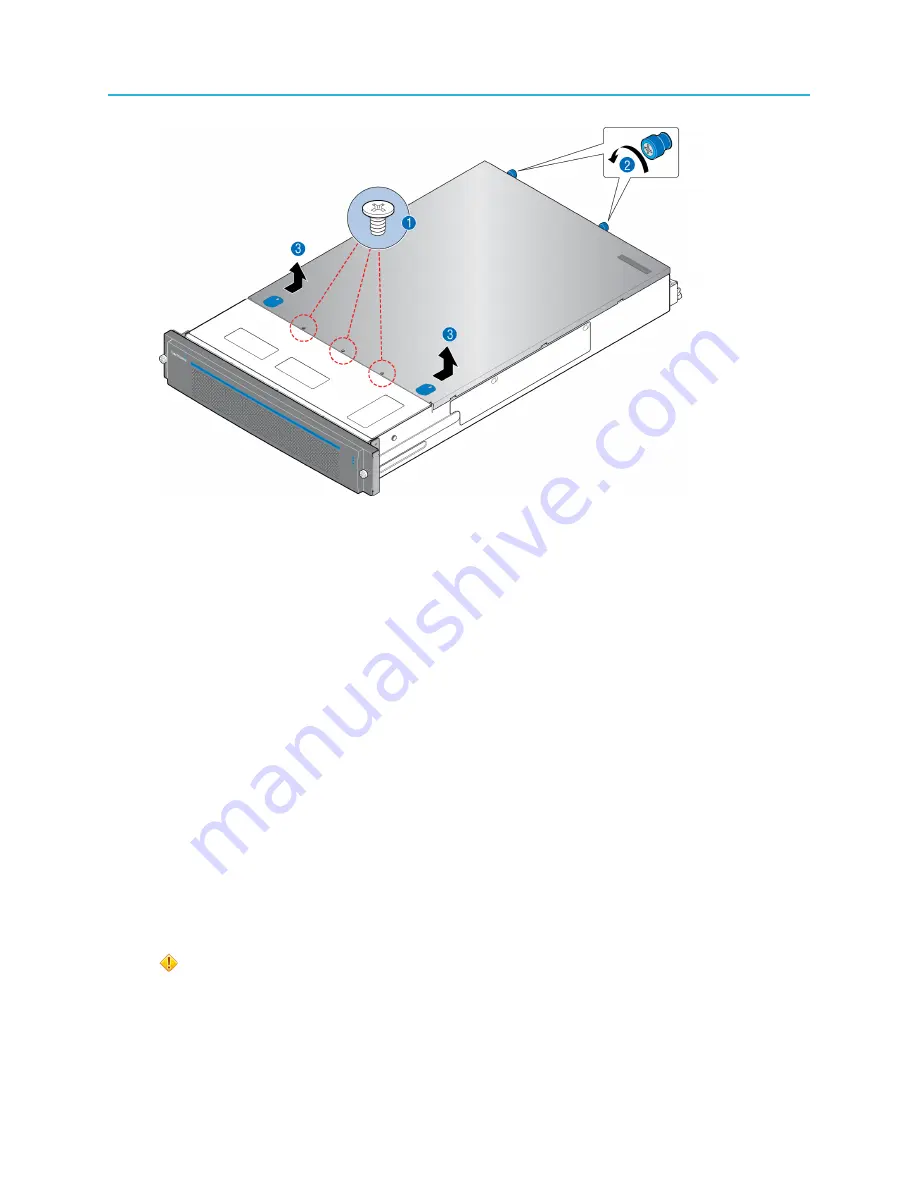
Chapter 2: MediaDirector 2252B/2251B component replacement
Replacing the optical 10GbE I/O module
You must remove PCI Riser 1 assembly before you can remove the I/O module, which lies on the bottom
of the server board.
1. Remove PCI Riser 1 assembly as follows:
a. From the outside of the chassis, press the riser assembly faceplate in and upward until the riser
becomes dislodged.
b. Gently push the tab on the plastic air duct away from the riser assembly, just until you can freely
lift the riser assembly.
c. Grasp the riser assembly with both hands and lift straight up.
2. Remove the failed I/O module as follows:
a. Remove the three screws securing the I/O module to the chassis.
Keep them in a safe place so that you may use them to install the new I/O module.
b. Remove the I/O module by pulling up the front end first, and then angling the I/O module up and
out of the PCI slot.
3. Install the replacement I/O module as follows:
a. Angle the I/O module downward and into the PCI slot opening until the faceplate is aligned with
the back panel of the chassis.
CAUTION:
To avoid damage by the screw posts on the motherboard, do not slide
the I/O module straight into the PCI slot.
b. Lower the I/O module onto the motherboard, lining up the connector and three screw holes on the
I/O module with the connector and three screw posts on the motherboard.
c. Once the module is in place, press down on the connector until it is firmly seated.
34
















































