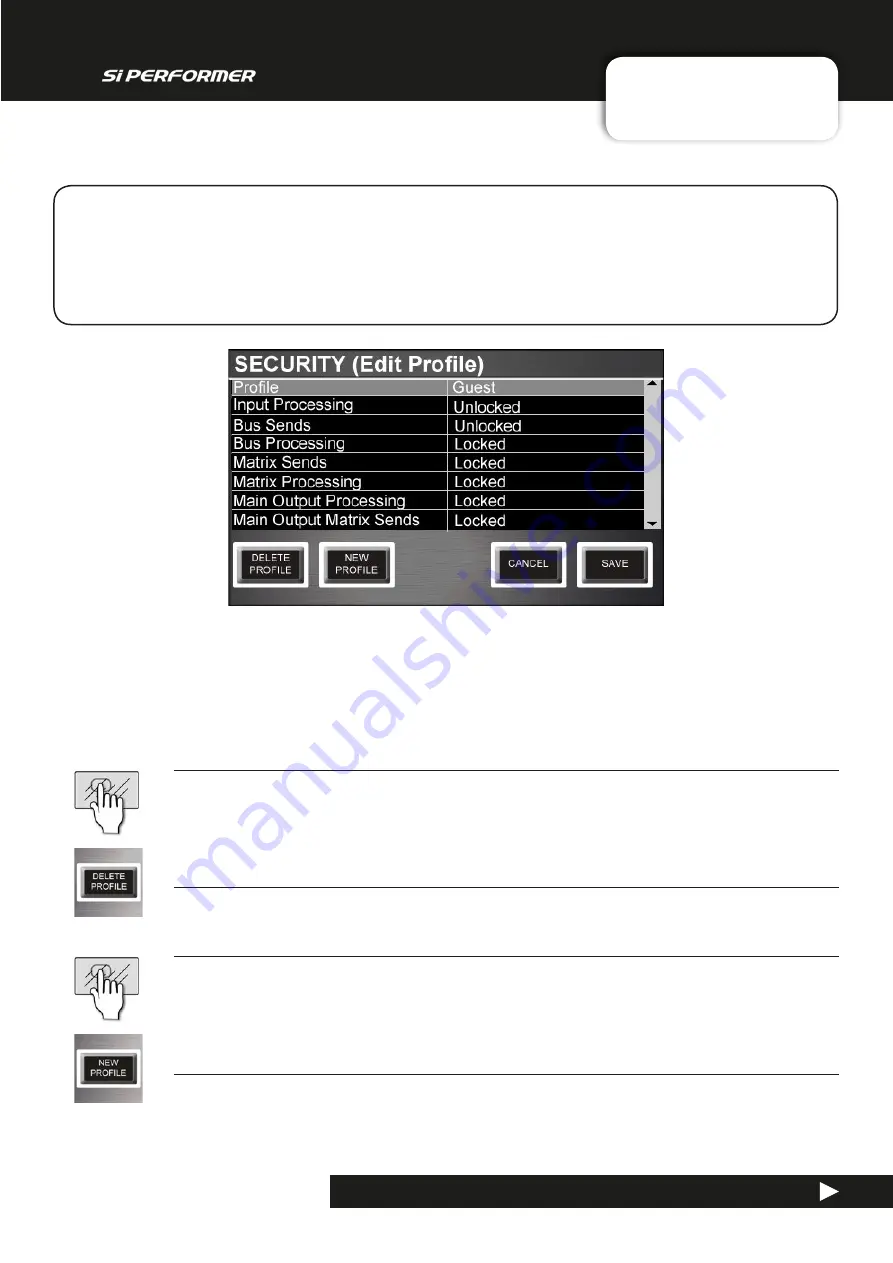
User Manual
11.3.2: PROFILES
SYSTEM SETTINGS > SECURITY > PROFILES
11.3.1: SYSTEM SETTINGS > SECURITY > PROFILES
A profile defines the access privileges of a console User. Many functional aspects of the console
can be denied to users, according to the Profile. The access categories are: Input Processing, Bus
Sends, Bus Processing, Matrix Sends, Matrix Processing, Main Output Processing, Main Output
Matrix Sends, Main Output On Faders, GEQ, Fader Layer A, Fader Layer B, Fader Layer C, Fader
Layer D, FX, Touch Screen, and Cue List.
NOTE: If a Cue recall will change an aspect of console functionality that is locked, but Cue List func-
tionality is not locked, the Cue will still be recalled as normal.
DELETE PROFILE
Delete the currently selected Profile.
The system will ask for confirmation in the Touch Screen.
NEW PROFILE
Create a new access Profile.
Touching this option will bring up a QWERTY keyboard in the Touch Screen to name the new Profile. When you
press the APPLY button, the screen will change to the Profile options menu.
Содержание Soundcraft Si Performer 1
Страница 1: ...User Guide v2 0 For Soundcraft Si Performer 1 2 3 Incorporating Software version 1 6...
Страница 40: ...User Manual 6 1 INPUT CHANNELS CHANNELS BUSSES INPUT CHANNELS 6 1 CHANNELS BUSSES INPUT CHANNELS...
Страница 44: ...User Manual 6 2 MIX OUTPUTS CHANNELS BUSSES MIX OUTPUTS 6 2 CHANNELS BUSSES MIX OUTPUTS...
Страница 48: ...User Manual 6 3 MATRIX OUTPUTS CHANNELS BUSSES MATRIX OUTPUTS 6 3 CHANNELS BUSSES MATRIX OUTPUTS...


























