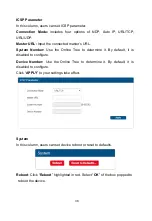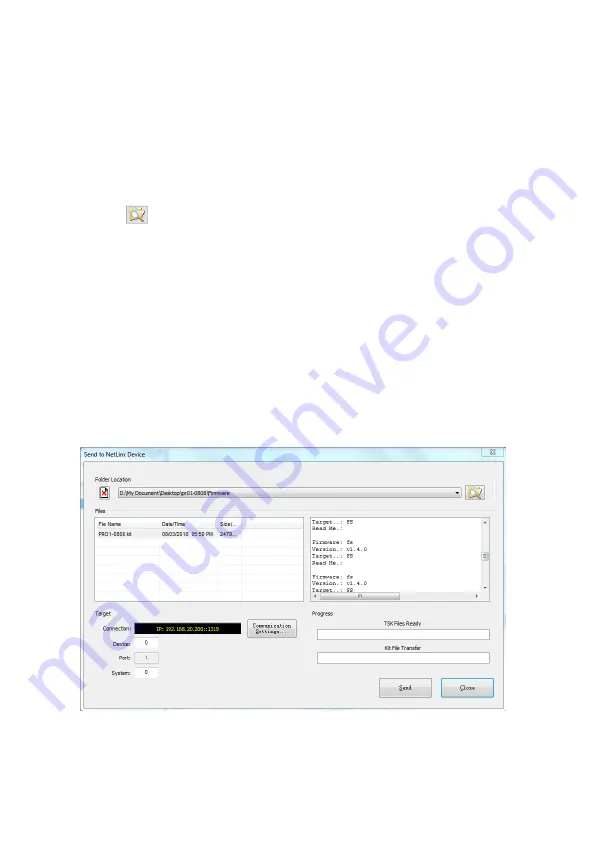
43
Transferring KIT Files
The system will be non-operational during the upgrade procedure below.
1. In NetLinx Studio from the
Tools
menu, select “
Firmware Transfers
>
Send to NetLinx Device
”, select “
Stop Communications
” in the
following box, and then enter the
Send to NetLinx Device
dialog box.
2. Click
to navigate to the target directory. The selected directory path
is displayed in the Location text box. KIT files in the target directory
display under Files.
3. Select the appropriate KIT file from the list.
4. Enter the Device and System numbers (see
Device Number and Ports
part
of
NetLinx Programming
section) for the target module in the
Device and System text boxes.
The number of NetLinx Master is 3.
The Device number assigned to the integrated control ports is
32002. (You can use the Online Tree to determine it.)
5. Click “
Send
” to send the file to NetLinx Master and then upgrade the
firmware on the PR01-0808.
Содержание AMX PR01-0808
Страница 1: ...Version V1 0 2 PR01 0808 Precis 8x8 HDMI 4K60 with 4 HDBaseT User Manual...
Страница 16: ...13...
Страница 22: ...19...
Страница 28: ...25...
Страница 33: ...30...