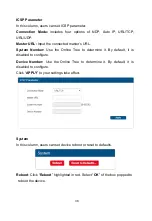42
Firmware Upgrade
PR01-0808 uses KIT files for firmware upgrade.
Before You Start
1. Verify that you have the latest version of NetLinx Studio on your PC.
2. Download the latest firmware (KIT) file to your PC. (Place KIT files on a
local drive for speedy throughput.)
3. Verify the following:
a)
Verify that an Ethernet/RJ-45 cable is connected from PR01-0808
to the same network as the control system.
b)
Verify the PR01-0808 unit is powered on.
4. Launch NetLinx Studio and open the Online Tree.
5. Bind the target device to the integrated Master: select and right-click the
PR01-0808: from the context sensitive menu, select “
Network
Bind/Unbind Device
” (be sure the check box is selected), click “
OK
”.
6. Launch Web UI page before you upgrade firmware to know the status of
upgrading. More information, please refer to
UPGRADE STATUS
part in
Web UI Control
section.
Содержание AMX PR01-0808
Страница 1: ...Version V1 0 2 PR01 0808 Precis 8x8 HDMI 4K60 with 4 HDBaseT User Manual...
Страница 16: ...13...
Страница 22: ...19...
Страница 28: ...25...
Страница 33: ...30...