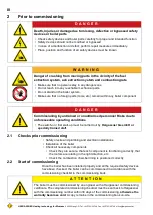20
HARGASSNER Heating technology for
Biomass
A 4952 Weng OÖ Tel.: +43/7723/5274-0 Fax: +43/7723/5274-5 [email protected]
III
Refill pellets
The vacuum turbine is started up and the day hopper is filled with wood pellets
again. The boiler subsequently returns to the required status.
BOILER:
Refill pellets
Содержание Classic 12
Страница 64: ......