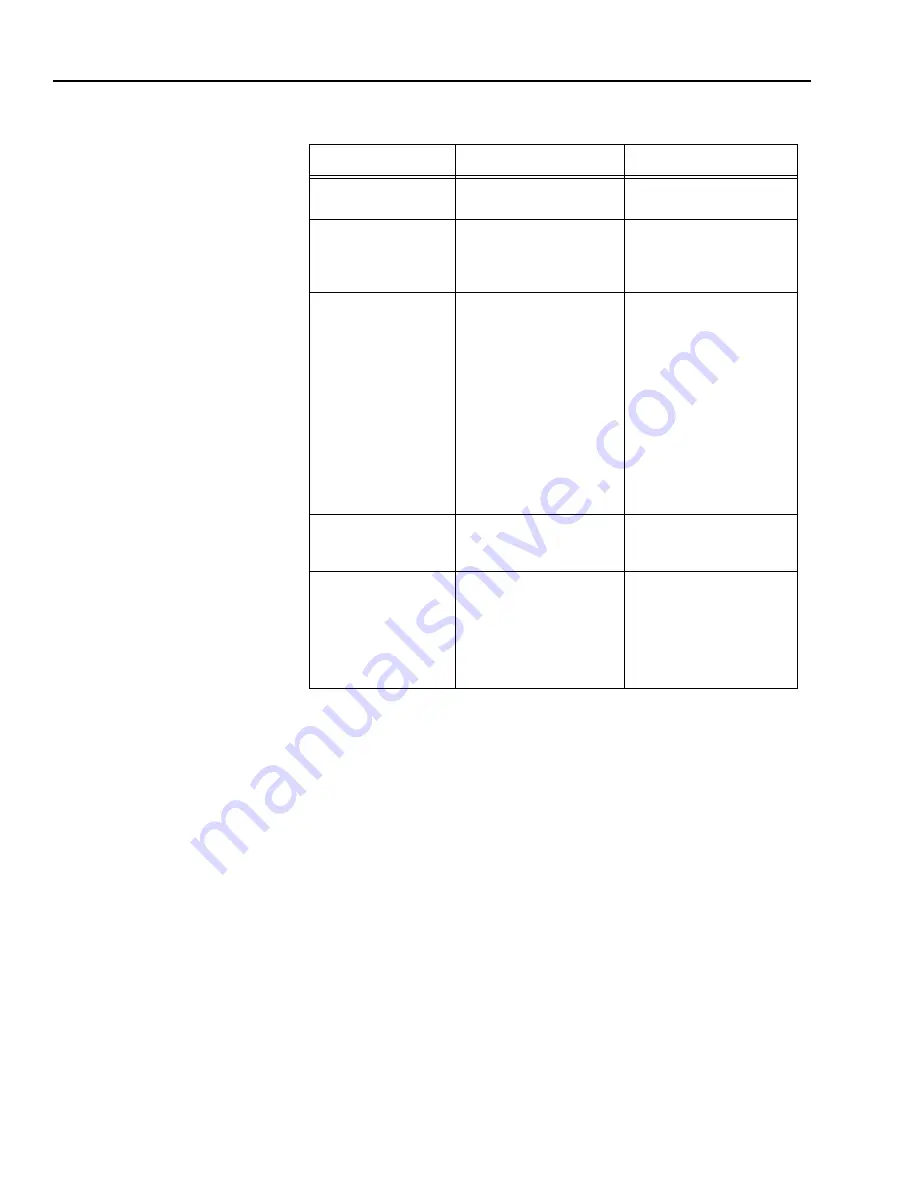
HI 2160RC
PLUS
MANUAL
9-2
Start Up
TROUBLE
PROBABLE CAUSE
REMEDY
Unit does not power on.
Power cord is not con-
nected.
Connect the power cord to
the correct power source.
Power cord is loose.
Reconnect the power cord to
the rear panel of the HI
2160RC
PLUS
so that it is
securely fastened.
Power Source is incorrect or
at Zero energy.
Check to see what power
source is required for the
unit. The voltage configura-
tions are:
110 VAC - Single Phase
240 VAC - Single Phase
Make sure that the proper
voltage is being supplied.
If the voltage of the power
source is incorrect, change it
to the correct voltage.
Operating Display does
not appear.
Memory Failure
Contact
Hardy Process
Solutions
, for assistance.
Operating Display
appears but the infor-
mation is not correct or
the display itself
appears not to be cor-
rect. The Key Pad still
responds.
Memory Failure
Perform the Auto Clear Ram
Memory Procedures in
Chapter 8.
Auto Clear Ram
Memory Procedures
Step 1. Press on the Config. button.
Step 2. Enter the High security code number.
Step 3. Press the Enter button. The Main Menu appears.
Step 4. Press on the down arrow
↓
until the cursor is to the left of the
Security sub menu.
Step 5. Press on the Enter button. The Security sub menu appears.
Step 6. Press on the down arrow
↓
until the cursor is to the left of the
LOW CODE selection.
Step 7. Press the clear button to clear the entry.
Step 8. Use the numeric keys and enter the number "7321".
Step 9. Press the Enter button. This returns all settings to their default
settings. The controller resets and goes to the Operational
Display.
Step 10. Restore the data from the Secure Memory Module (SMM).
(See Chapter 6, for Tuning and Control instructions)
Содержание HI 2160RC PLUS
Страница 1: ...HI 2160RCPLUS Rate Controller Operation and Installation Manual ...
Страница 23: ...HI 2160RCPLUS MANUAL 2 6 ...
Страница 32: ...Chapter 3 Installation 3 9 FIG 3 12 FRONT PANEL WITH BRACKETS FROM FACTORY FIG 3 13 BEZEL INSTALLATION DIAGRAM ...
Страница 46: ...Chapter 3 Installation 3 23 Interconnect Wiring Diagram See Fig 3 33 FIG 3 33 INTERCONNECT WIRING DIAGRAM ...
Страница 48: ...Chapter 3 Installation 3 25 FIG 3 35 SECURE MEMORY MODULE FIG 3 36 INSTALLING REMOVING SECURE MEMORY MODULE ...
Страница 49: ...HI 2160RCPLUS MANUAL 3 26 ...
Страница 67: ...HI 2160RCPLUS MANUAL 4 18 ...
Страница 91: ...HI 2160RCPLUS MANUAL 5 24 ...
Страница 151: ...HI 2160RCPLUS MANUAL 7 12 ...
Страница 187: ...HI 2160RCPLUS MANUAL 8 36 ...
Страница 197: ...1 2 3 4 5 6 V V I I VOLTAGE CURRENT HI 2160RCPLUS MANUAL 9 10 FIG 9 5 CONNECTOR WIRING DIAGRAM FOR CONTROL OUTPUT CARD ...
Страница 207: ...HI 2160RCPLUS MANUAL 9 20 ...
Страница 219: ...Data Worksheets WKSHT 6 ...






























