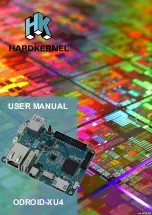5
ODROID-XU4 USER MANUAL
This cable is also available from Hardkernel, and may be paired with
the SmartPower peripheral, which is an excellent bench power supply
with variable voltage.
Monitor
The XU4 offers an HDMI port for connecting an HDMI-com-
pliant monitor. It is recommended to use the Hardkernel supplied
HDMI cable, but many other high quality standard cables should
also work. There are some reported issues with cables that lack
HDMI grounding wires inside the cable, so it is best to order this
cable directly from Hardkernel or one of its certified distributors.
The image below shows the use of an ODROID-VU HDMI touch-
screen monitor supporting 10-point touch control.
ODROID-VU HDMI Monitor
Keyboard and Mouse
Nearly all USB HID-compliant keyboard and mouse will work
when connected to one of the four USB ports. The use of a bluetooth
mouse or keyboard requires a bluetooth dongle and, for first pairing,
either an USB mouse/keyboard, an SSH access from remote or a
working touchscreen.
To pair a bluetooth keyboard or mouse via the Linux console, run
the following command in a Terminal window:
$ sudo hcitool scan
Push the Connect button on the bluetooth keyboard or mouse to
initiate a connection with the ODROID, and the following output should
appear in the console:
Chapter 1
Содержание ODROID-XU4
Страница 1: ...rev 20170310 ODROID XU4 USER MANUAL ...