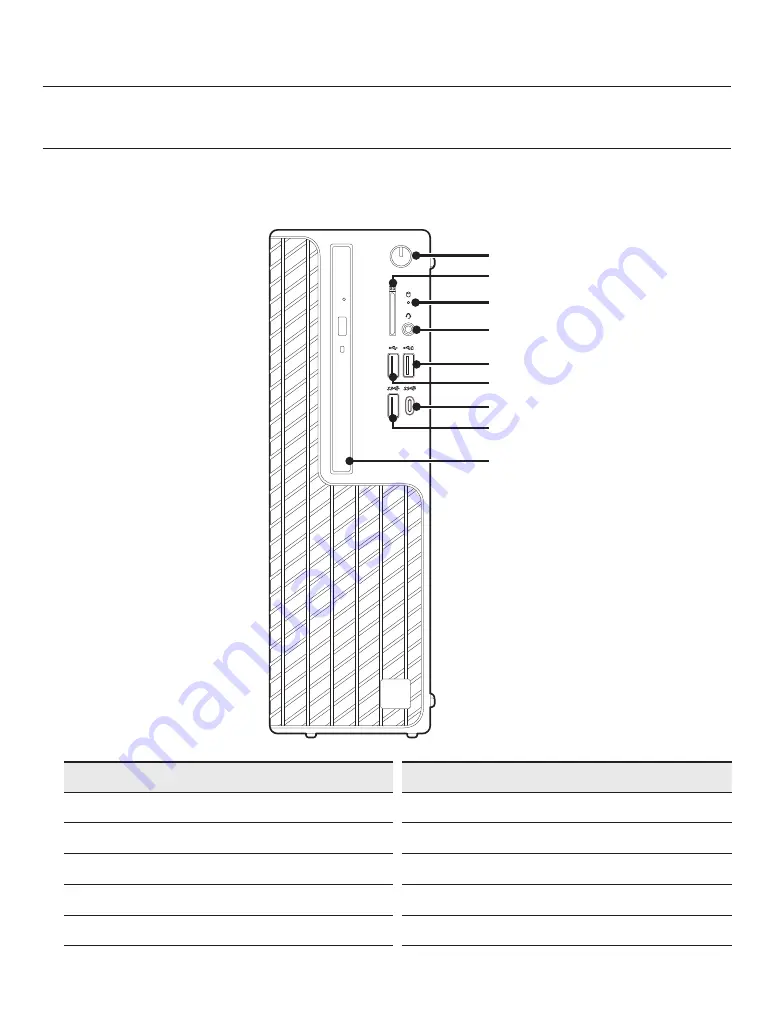
8_
Overview
Overview
Part Names and Functions
Front
a
c
d
e
g
i
b
f
h
No
Name
No
Name
a
Power button and power indicator
f
USB 2.0 port
b
SD card reader
g
USB 3.2 Gen2x2 Type-C
Ⓡ
port
c
Hard drive operation indicator
h
USB 3.2 Gen2x2 port
d
Universal audio jack port
i
Optical disk drive
e
USB 2.0 port, supports PowerShare
Front
Содержание XWV-3010
Страница 1: ...XWV 3010 SSM workstation Quick Guide...
Страница 13: ...13 EXECUTION 4 Connect the power cable 5 Press the power button...
Страница 18: ......




































