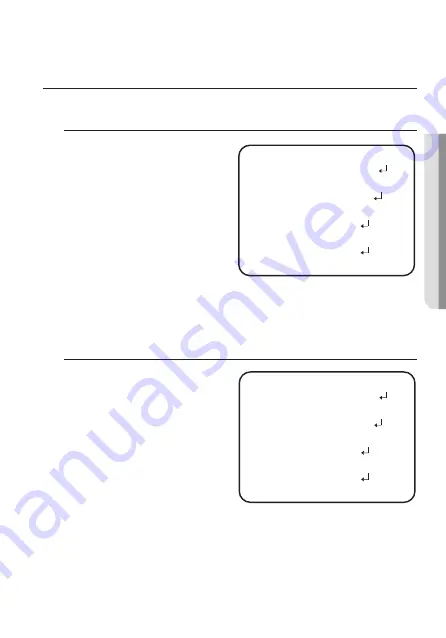
English_21
●
C
A
MER
A
OPER
ATION
CAMERA SETUP
Use the Function Setup switch within the camera.
VIDEO FORMAT
1. From the Setup menu, select the
<
VIDEO FORMAT
>.
2. Select the VIDEO mode.
y
The video output can be selected
from AHD/CVBS.
M
`
By pressing the function setting switch for more than 5 seconds, you can change
the setting from AHD to CVBS. From CVBS, you can change it to AHD.
PROFILE
1. From the Setup menu, select the
<
PROFILE
>.
2. Select a desired mode.
y
BASIC :
The most common environ-
ment is set to meet.
y
DAY/NIGHT :
It will be set
automatically so it
optimizes to the day
or night conditions,
respectively.
y
BACKLIGHT :
It will be set automatically so you can distinguish the object from the
background in a severe backlighting scene.
y
ITS :
It will be set automatically so you can easily check the traffic conditions.
y
INDOOR :
It will be set automatically to help you take a picture in a regular indoor
lighting condition.
MAIN SETUP
0. VIDEO FORMAT
AHD
1.
PROFILE
BASIC
2.
SSDR
ON
3. WHITE BAL
ATW
4. EXPOSURE
5. BACKLIGHT
OFF
6. SPECIAL
7. EXIT
SAVE
MAIN SETUP
0. VIDEO FORMAT
AHD
1. PROFILE
BASIC
2.
SSDR
ON
3. WHITE BAL
ATW
4. EXPOSURE
5. BACKLIGHT
OFF
6. SPECIAL
7. EXIT
SAVE
Содержание HCF-8011RV
Страница 1: ...ANALOGCAMERA User Manual HCF 8011RV...
Страница 32: ......


























