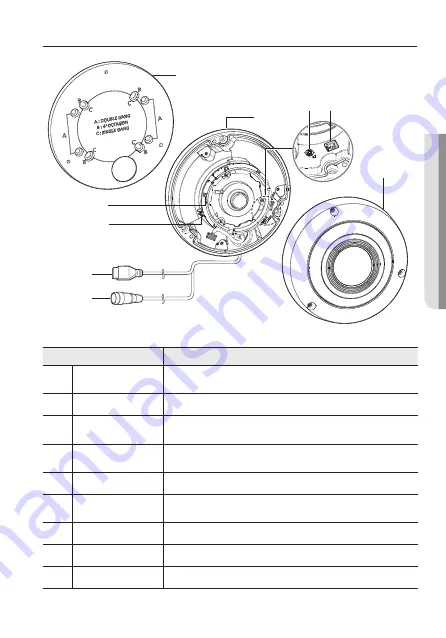
English_11
●
O
VER
VIE
W
AT A GLANCE
b
a
U
L
R
VIDEO
SET
D
c d
g
i
h
f
e
Item
Description
a
Mount plate
Plate that fixes the camera when mounting it to the ceiling or attaching it to a separately
sold mount.
b
Camera body
Body part where the camera lens and connection terminals are included.
c
Function Setup switch
Display the menu on the screen and move the cursor to four directions to confirm status
or after changing a selected item.
d
Test monitor out port
Output port for test monitoring the video output. Use the test monitor cable to connect to
a mobile display and check the test video.
e
Dome cover
Case cover used to protect the lens and the main unit.
f
Video Output Jack
Video signals are output through this port. Connect this port to the Video IN port of a
ENCODER.
g
Power Input Connector
Used to connect the power.
h
IIIumination sensor
Detects incoming light to control the IR LED.
i
IR LED
These infrared LED’s are controlled by the illumination sensor.
Содержание HCF-8011RV
Страница 1: ...ANALOGCAMERA User Manual HCF 8011RV...
Страница 32: ......


























