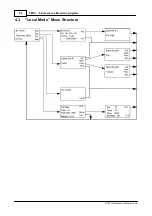74
FMS 1 - Fluorescence Monitoring System
© 2017 Hansatech Instruments Ltd
Full Data
Throughout the script the FMS makes checks to determine that the instrument has sufficient
power to finish the script and that the recorded signals are within the range of the A/D (
). If the FMS fails one of these checks it automatically terminates the script and
prompts to determine whether data should be saved from the partially completed script. A
complete list of the error codes and the appropriate remedy is given in
. In
virtually all cases the memory will retain data for down-load to a PC. Even in the event of battery
failure an internal capacitor will power the memory for several days.
Provision has also been made for the operator to terminate a script; the upper-key (labelled
“Abort” during script execution) or the remote trigger on the leaf-clip terminates the script giving
the option to store the partial data set.
Yes
Run aborted
Save Data?
No
4.1.1.2
Selecting a different script to run
There are six memory locations in the FMS control unit which can accommodate a single
experiment each. Thus under “Local mode” operation it is important to be able to change location
and execute any of the stored scripts. The “Exp” function under the “Run” menu initiates the
“Select” menu which can be used to select a particular experiment for display and hence
execution from the “Run” menu.
Select Exp #1
OK
Next
Fv/Fm
Prev
Esc
The “Next” key toggles forward through the six memory locations, incrementing the memory
location number i.e. in the above example the next location is number 2,
f
PSII whilst the “Prev”
key toggles backward, decreasing the memory location number. The title of each resident script is
shown on the display; if a location does not contain a script the title display will show “* Empty
*”.
When the desired script is displayed it is selected by pressing the “OK” button. The FMS returns to
an up-dated “Run” menu with the experiment location number and script title shown on the
display.
It is possible to exit the “Select” menu at any time without changing the script selection; the “Esc”
Содержание FMS1
Страница 1: ......
Страница 7: ...Section 1 Measurement Principles and Hardware ...
Страница 21: ...Section 2 Software Installation System Operation Data Handling ...
Страница 70: ...70 FMS 1 Fluorescence Monitoring System 2017 Hansatech Instruments Ltd ...
Страница 71: ...Section 3 Stand Alone Instrument Operation and Data Upload ...
Страница 83: ...83 Section 3 Stand Alone Instrument Operation and Data Upload 2017 Hansatech Instruments Ltd ...
Страница 84: ...84 FMS 1 Fluorescence Monitoring System 2017 Hansatech Instruments Ltd 4 3 Local Mode Menu Structure ...