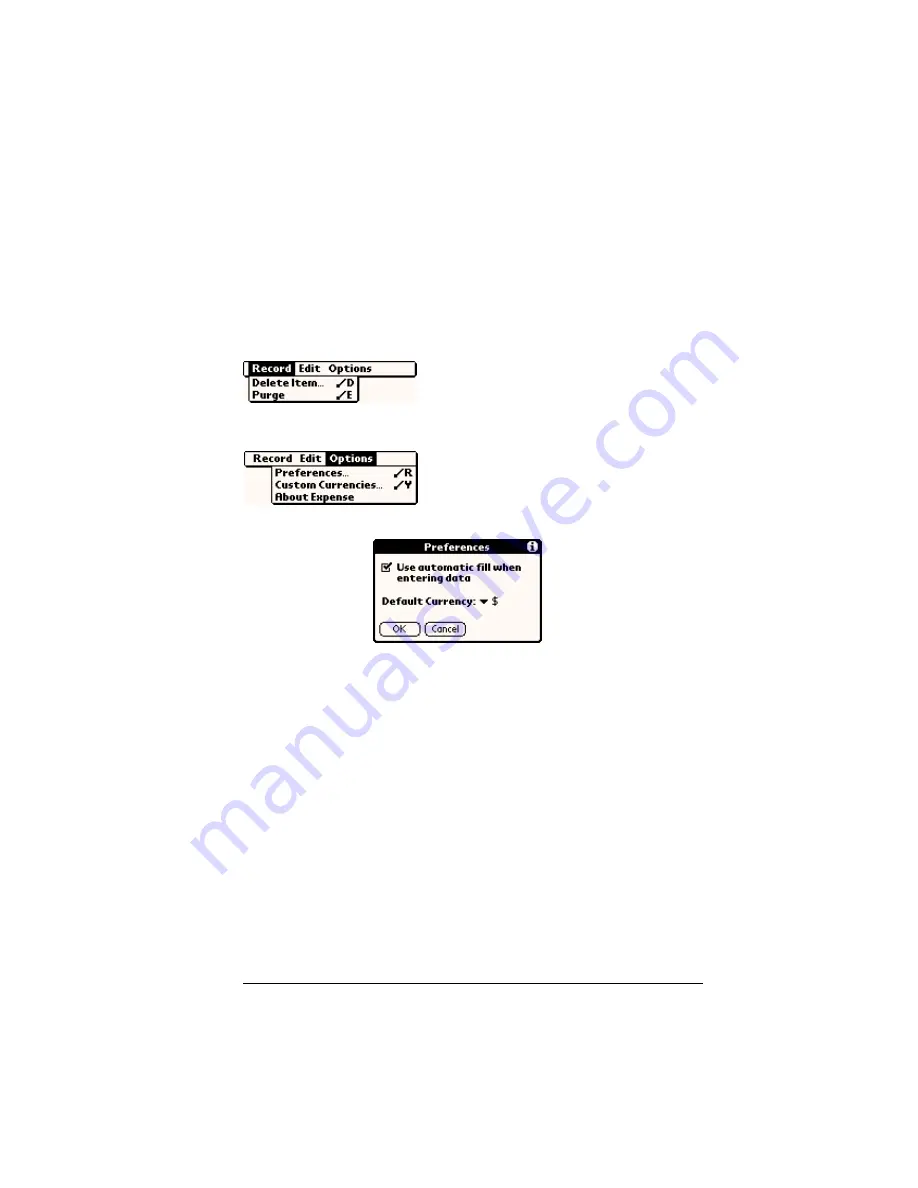
Chapter 6
Page 163
Expense menus
Expense menus are shown here for your reference, and Expense
features that are not explained elsewhere in this guide are described
here.
See “Using menus” in Chapter 1 for information about choosing menu
commands.
Record menu
Options menu
Preferences
■
Use automatic fill.
Lets you select an expense
type by writing the first letter of an expense
type in the Graffiti writing area. For example,
if you write the letter “T,” it enters the “Taxi”
expense type. Writing “T” and then “E” enters
“Telephone” which is the first expense type
beginning with the letters “TE.”
■
Default currency.
Sets the default currency
symbol for Expense.
About Expense
Shows version information for Expense.
Содержание Visor Visor Pro
Страница 1: ...Visor Handheld User Guide Macintosh Edition ...
Страница 10: ...Page 10 ...
Страница 34: ...Page 34 Introduction to Your Visor Handheld ...
Страница 48: ...Page 48 Entering Data in Your Handheld ...
Страница 54: ...Page 54 Managing Your Applications ...
Страница 62: ...Page 62 Managing Your Applications ...
Страница 72: ...Page 72 Overview of Basic Applications ...
Страница 164: ...Page 164 Application Specific Tasks ...
Страница 192: ...Page 192 Communicating Using Your Handheld ...
Страница 206: ...Page 206 Advanced HotSync Operations ...
Страница 234: ...Page 234 Setting Preferences for Your Handheld ...
Страница 240: ...Page 240 Maintaining Your Handheld ...
Страница 268: ...Page 268 ...



































