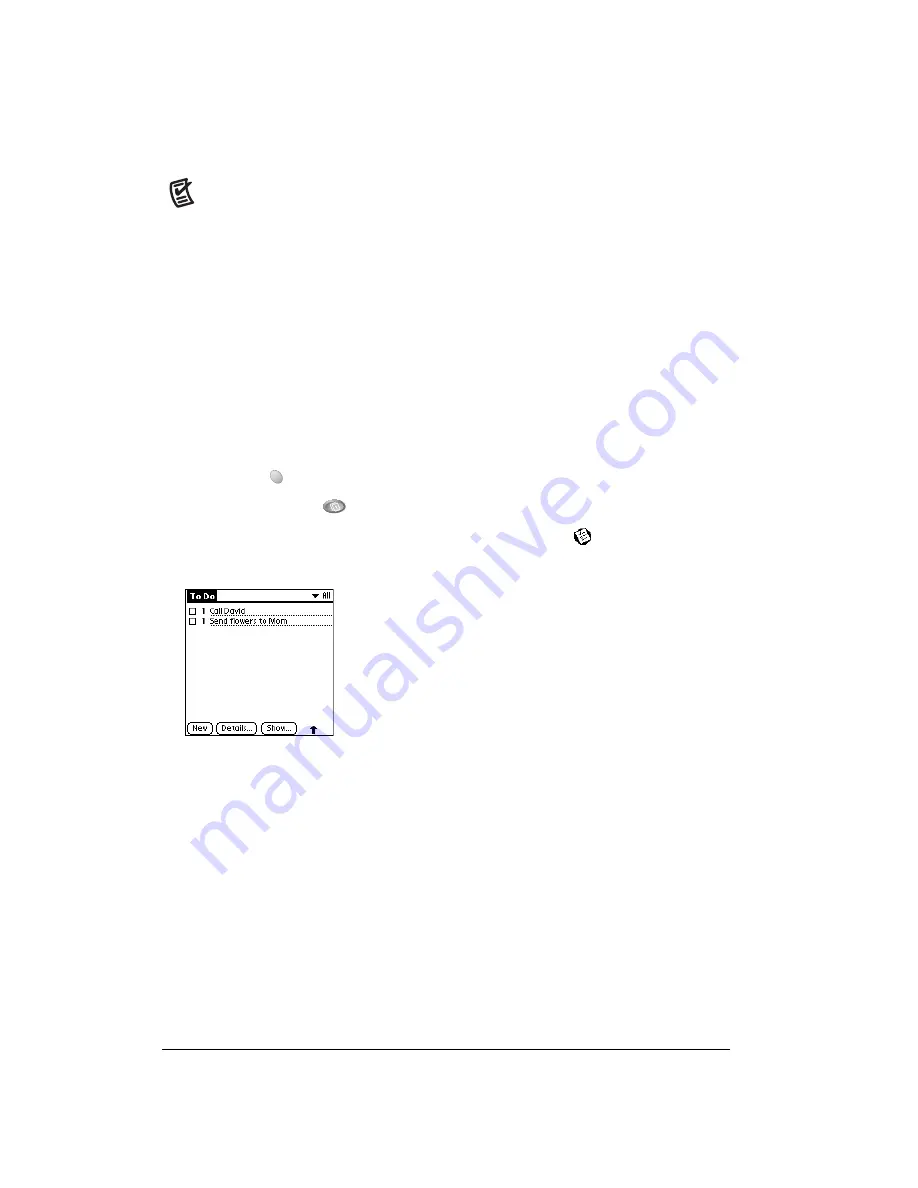
Page 52
Applications Overview
To Do List
To Do List is a convenient place to create reminders and prioritize the things that you
have to do.
In To Do List, you can do the following:
■
Make a quick and convenient list of things to do.
■
Assign a priority level to each task.
■
Assign a due date for any or all of your To Do items.
■
Assign To Do items to categories so that you can organize and view them in logical groups.
■
Sort your To Do items either by due date, priority level, or category.
■
Attach notes to individual To Do items for a description or clarification of the task.
To open To Do List:
1. Press Option
.
2. Press Date Book Plus
.
T
T
T
Tiiiip
p
p
p::::
You can also open To Do List by tapping the To Do List icon
in the Applications
Launcher.
To Do List displays the category of items you last viewed.
Содержание Treo 180
Страница 1: ...Treo 180 Communicator User Guide Macintosh Edition...
Страница 10: ...Page 10 Contents...
Страница 36: ...Page 36 Entering Data in Your Communicator...
Страница 78: ...Page 78 Common Tasks...
Страница 166: ...Page 166 Application Specific Tasks...
Страница 188: ...Page 188 Setting Preferences for Your Communicator...
Страница 200: ...Page 200 Advanced HotSync Operations...
Страница 216: ...Page 216 Troubleshooting Tips...
Страница 218: ...Page 218 Non ASCII Characters for Login Scripts...






























