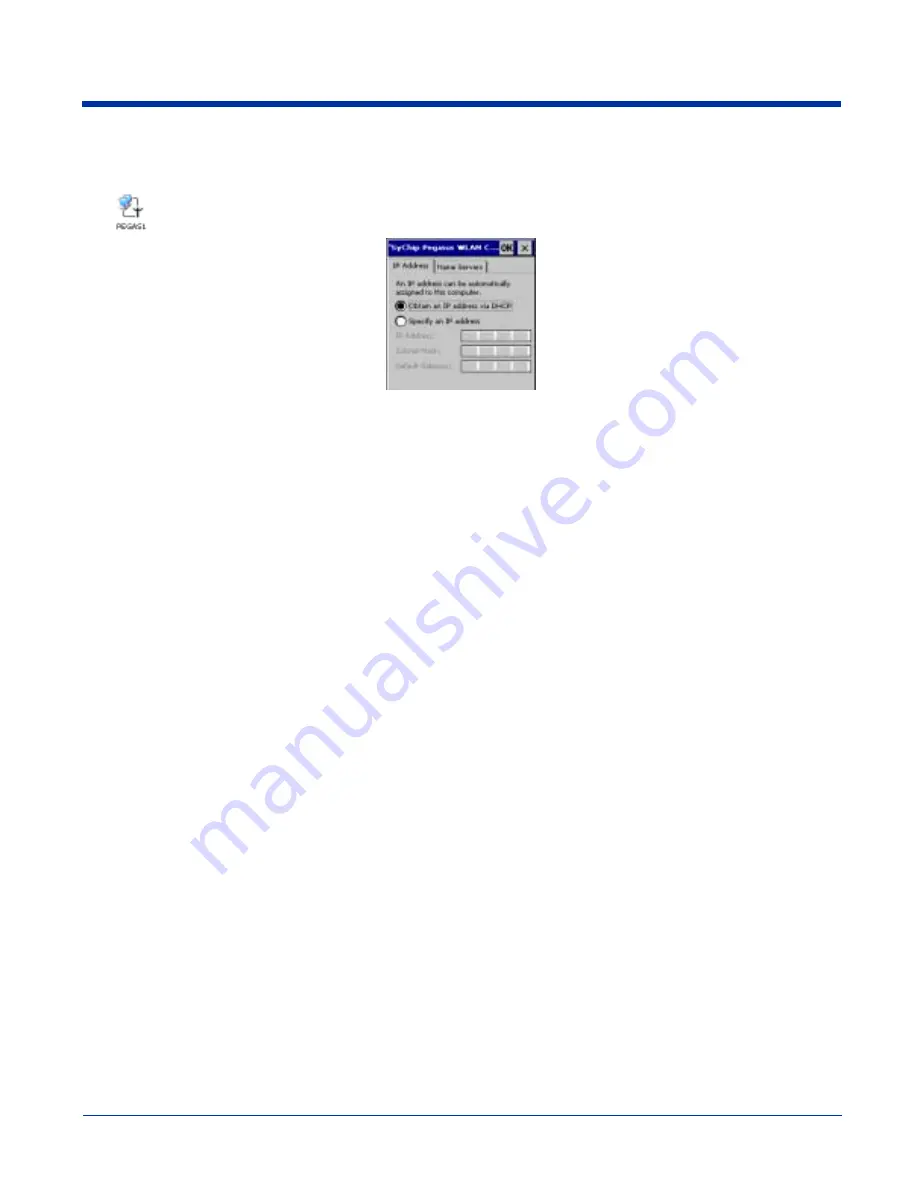
Image Kiosk 8560 User’s Guide- Pre-
liminary CP4 Draft
5 - 7
IP Addresses
To see the IP settings for the 802.11b radio, tap Start > Settings > Network and Dial-up Connections. Double-tap the radio
icon
. The IP Address tab window opens displaying the current IP settings for the 802.11b radio.
By default, the 802.11b radio uses Dynamic Host Configuration Protocol (DHCP), which automatically assigns temporary IP
addresses to client stations logging onto an IP network. It eliminates having to manually assign permanent "static" IP addresses.
If you want to use a static IP address, select Specify an IP address and enter the parameters in the fields that activate below
as well as the Name Servers tab.
Содержание Image Kiosk 8560
Страница 1: ...User s Guide Preliminary CP4 Draft Image Kiosk 8560 with Microsoft Windows CE ...
Страница 64: ...6 8 Rev a 6 27 06 Image Kiosk 8560 User s Guide Preliminary CP4 Draft ...
Страница 70: ...8 4 Rev a 6 27 06 Image Kiosk 8560 User s Guide Preliminary CP4 Draft ...
Страница 71: ......
Страница 72: ... Hand Held Products Inc 700 Visions Drive P O Box 208 Skaneateles Falls NY 13153 0208 IK8560 UG Rev a 6 27 06 ...






























