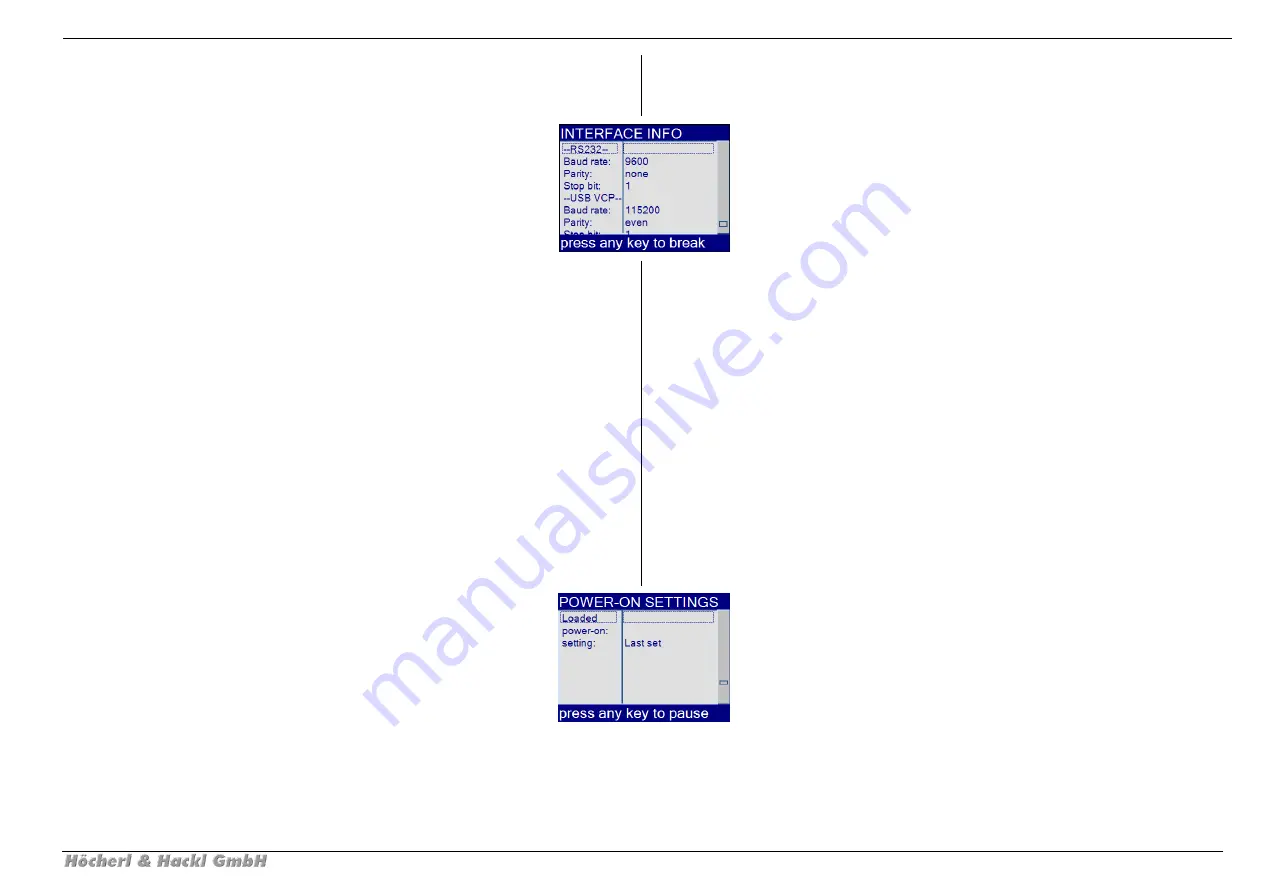
4 Lokale Bedienung
4 Local Operation
Elektronische Last Serie PLI - Electronic Load PLI Series
115 / 323
4.4.5
„Interface Info“
4.4.5
“Interface Info”
Dieses Fenster wird bei ausgeschalteter „Quick boot“ Funktion (s.
4.4.46) nach der Initialisierungsphase für 3 Sekunden angezeigt.
Es zeigt die wichtigsten Schnittstelleneinstellungen:
RS-232 Schnittstelle: Baudrate, Parity Einstellung und
Anzahl Stoppbits
USB VCP Schnittstelle: Baudrate, Parity Einstellung und
Anzahl Stoppbits
LAN Schnittstelle: DHCP Status, aktuelle IP Adresse,
Portnummer und Hostname
CAN Schnittstelle: Baudrate und Knotennummer
Optional: GPIB Schnittstelle: Adresse
This window will be displayed for 3 seconds during the initialization
phase if the “Quick boot” option (s. 4.4.46) is disabled. It shows the
most important settings of the data interfaces:
RS-232 interface: baud rate, parity, number of stop bits
USB VCP interface: baud rate, parity, number of stop bits
LAN interface: DHCP state, actual IP address, port number
and host name
CAN interface: baud rate and node number
Optional: GPIB interface: GPIB address
Durch Drücken einer beliebigen Taste können Sie den
Startvorgang unterbrechen und fortführen.
You can pause and continue the startup procedure by pressing any
arbitrary key.
4.4.6
„Power-on Settings Screen“
4.4.6
“Power-on Settings Screen”






























