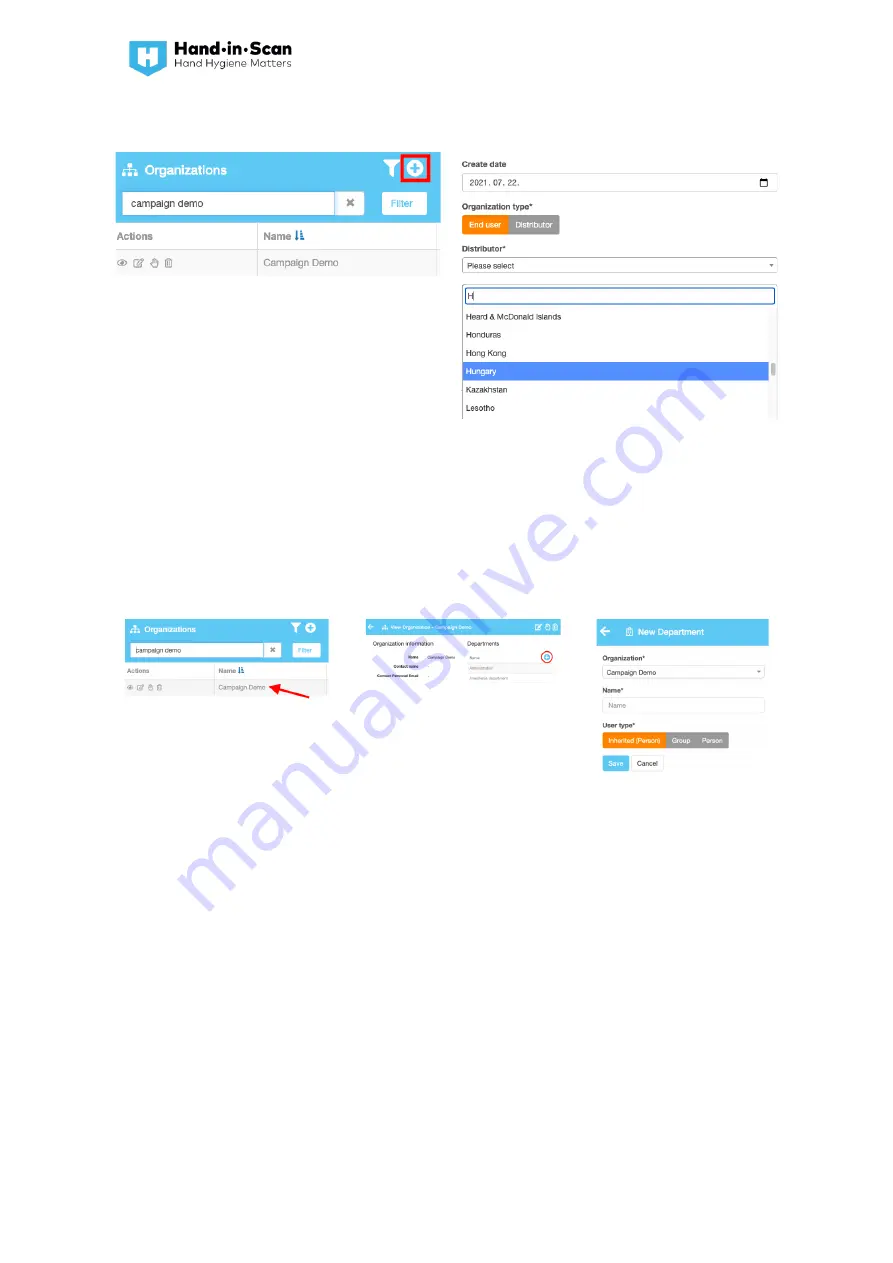
Semmelweis Scanner – User Guide v22.03
42
8.8.3. Create new organizations
Click the “+” button in the headline of the
dialogue box.
“New Organization” dialogue box appears.
Fields marked with * are mandatory.
Dropdowns always have filters.
In the screenshot only countries with a
letter “H” in their name are visible.
“Organizations” list view
Click the line of the chosen
organization.
“View Organization”
dialogue box appears
Create a new “Department”
by clicking the “+” button.
“New Department”
dialogue box appears.
8.8.4. Create new departments
Under the
Administration
tab, click
Departments
. Click the "+" icon to create a new department.





















