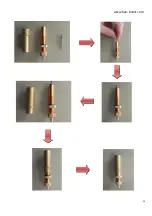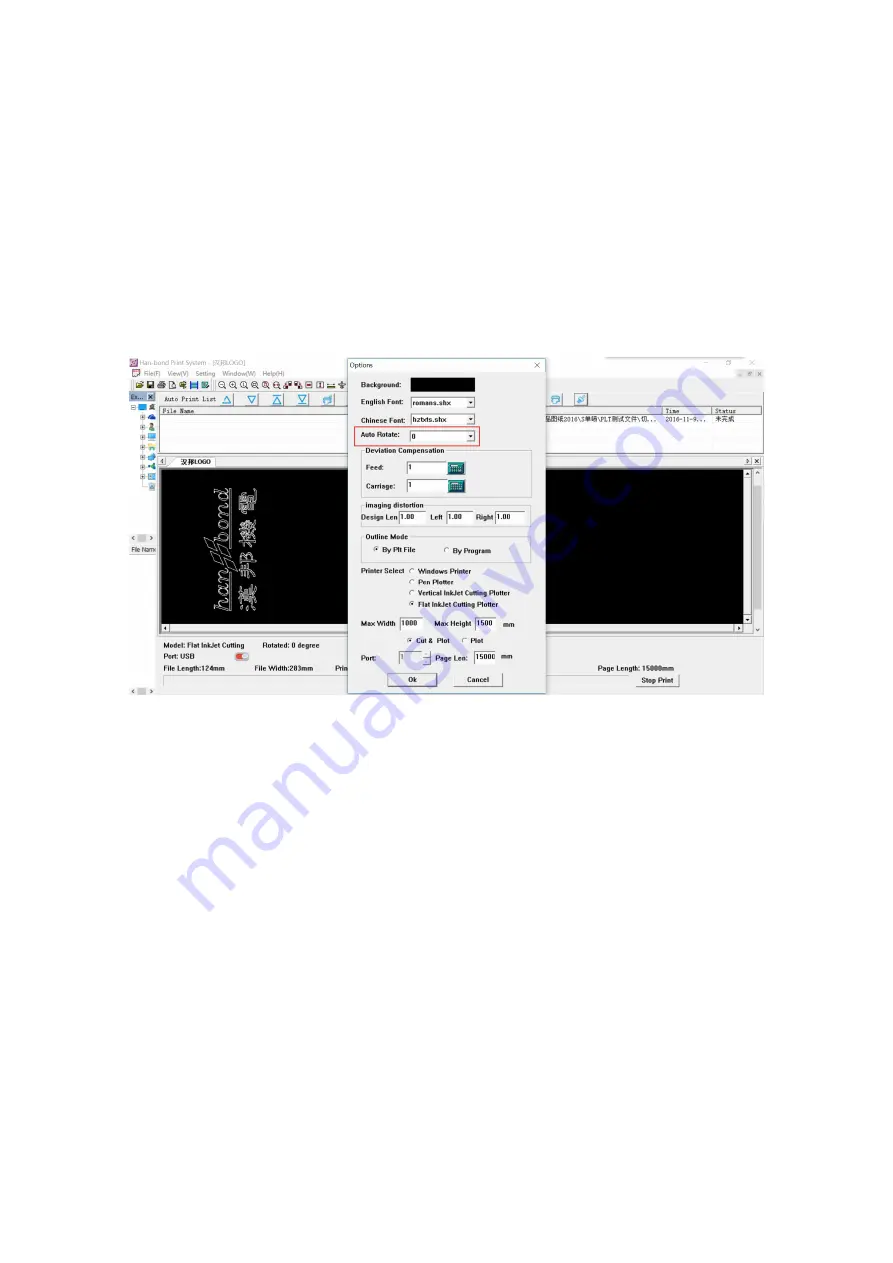
www.han-bond.com
35
5.2.1 graphic direction setting
When the output is installed for the first time and need to set the image
direction and open a PLT files (random CD in attached file), In turn by the “ set -
Options - automatic rotation 0 degrees” to adjust the parameters, to ensure
that the graphics in the right direction.
5.2.2 page settings
Open the page settings, to confirm that the scaling ratio is 100%.
5.2.3 page header and footer settings
Header and footer: do not click the "use header print" and “use footer to
print". (usually print clothing marker is not required for headers and footers,
users can also fill the content in the blank, self definition of headers and
footers)
Содержание HB Series
Страница 15: ...www han bond com 14 2 4 circuit diagram...
Страница 25: ...www han bond com 24...
Страница 27: ...www han bond com 26 Select browse the computer to find the driver software R Click browse...
Страница 29: ...www han bond com 28 Load in Click close Installation process complete...
Страница 32: ...www han bond com 31 Click next NEXT...
Страница 33: ...www han bond com 32 Click next NEXT Click Install...
Страница 34: ...www han bond com 33 Installing...
Страница 38: ...www han bond com 37 5 2 6 Print Preview Open print preview or click on preview the ready to print graphics...
Страница 48: ...www han bond com 47 Enter the design size and the actual size and click confirm...