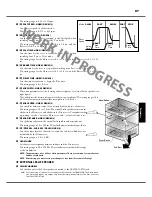*#1
:-
Owner’s Manual
84
PERCUSS (Percussion)
Th
is mode is for setting the parameters of the Percussio n sounds.
❶
LEVEL SOFT
❷
LEVEL - NORMAL
Controls the percussion volume levels.
Th
e Normal level is
set by the NORM setting, and SOFT is the level when the
[SOFT] button is ON.
❸
DECAY - SLOW
❹
DECAY - FAST
Controls the percussion decay time.
Th
e Slow rate is set by
SLOW setting, and FAST is the time when the [FAST] button
is ON.
Th
e setting range is 1 to 9 and C. As the value is raised, the
decay time grows longer. At C (continuous) there is no decay,
and the percussion sound is sustained while keys are pressed.
❺
KEYBOARD - TOUCH
Sets the touch response of the percussion.
ON:
Legato playing will result in the First note hit engaging the per-
cussion, and none after.
OFF:
The envelopes reset with each key hit and percussion sounds on
every note.
❻
KEYBOARD - VELOCITY
Links the percussion volume to velocity.
ON:
A harder strike produces a louder percussion sound.
OFF:
Regardless how hard you play, the volume remains the same.
❼
KEYBOARD - KEY TRACK
Attenuates the percussion volume by keyboard position.
ON:
The higher the note is, the lesser the volume.
OFF:
No change in volume.
❽
DRAWBAR - 1
´
CANCEL
Mutes the UPPER 1´ Drawbar while using the percussion.
ON:
Mute active
OFF:
No mute.
❾
DRAWBAR - SOFT
Reduces the UPPER Drawbar volume while using the percus-
sion (except [SOFT] button is ON).
ON:
Reduces the volume in similar response to the classic B-3/C-3.
OFF:
Does not reduce the volume.
NOTE: All the parameters of these modes are Patch parameters, and
are recorded to the respective Patches.
TOUCH
The percussion generator on the B-3/C-3 had
a single envelope, which would not recycle
until all keys were raised. Originally thought
to be a defect, the resulting response became
a desired trait.
1
´
CANCEL
The B-3/C-3 had no exclusive key contact for
the percussion, but, used the 1
´
contact. This
is simulated on this keyboard.
DRAWBAR LEVEL
When the percussion was activated on the
B-3/C-3, the volume of the Drawbars became
slightly softer in volume. This is simulated on
this keyboard.
MENU/EXIT
S
X
X
To locate this mode:
Or, holding the either of the [ON], [THIRD], [FAST], [SOFT] buttons
for a moment.
See “Function mode” (P. 68) for operation details.
❶
❷
❸
❹
❺
❻
❼
❽
❾
Содержание XK-5
Страница 5: ...5 Introduction INTRODUCTION...
Страница 14: ...1 Owner s Manual 14...
Страница 15: ...15 HOOK UP...
Страница 25: ...25 POWER ON AND PLAY...
Страница 39: ...39 SETTING UP...
Страница 63: ...63 USING THE CONTROL PANEL...
Страница 73: ...73 SETTING THE PARAMETERS...
Страница 101: ...101 Parameters WILL BE DESTROYED...
Страница 114: ...1 Owner s Manual 114...
Страница 115: ...115 MIDI USB...
Страница 130: ...1 Owner s Manual 130...
Страница 131: ...131 SAVE THE SETUP...
Страница 144: ...1 Owner s Manual 144...
Страница 145: ...145 FREQUENTLY ASKED QUESTIONS...
Страница 147: ...147 APPENDIX...
Страница 160: ...1 Owner s Manual 160...
Страница 162: ...1 Owner s Manual 162...
Страница 163: ...163 Appendix...
Страница 168: ...1 Owner s Manual 168...
Страница 170: ...Printed in Japan SUZUKI MUSICAL INST MFG CO LTD Hamamatsu Japan 00457 40195 V1 00 151006...