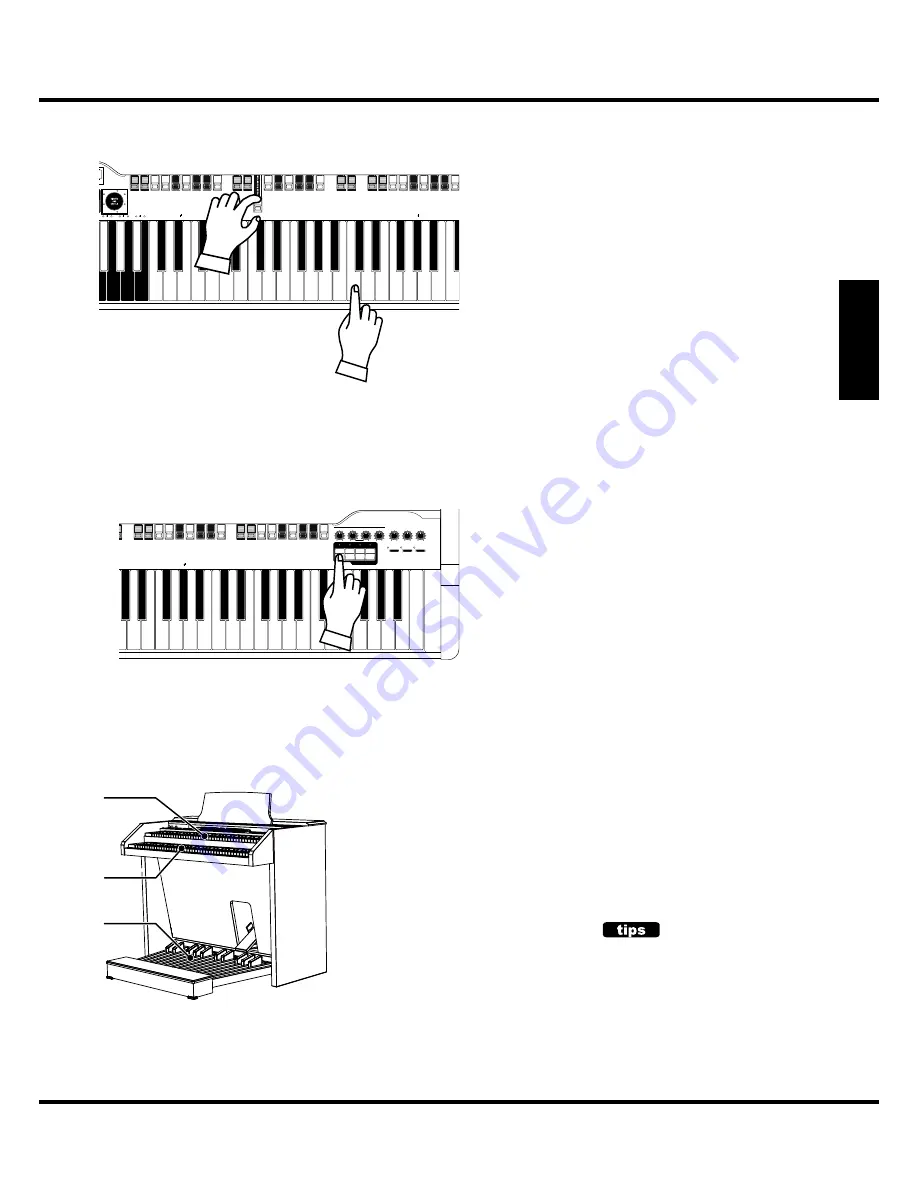
35
Po
wer O
n and Pla
y
V-2
V-1
C-2
C-3
V-3
C-1
LOWER A
UPPER B
UPPER A
F
G
G
A
A
B
PULL OUT THE “B” DRAWBARS
Pull out “B” Drawbars on the second group from the lowest
note to your taste. You can monitor your selections easily while
playing the keyboard (the UPPER keyboard if keyboards are
extended).
Th
e Drawbars make the fundamental organ sound of this key-
board.
Th
e tone changes in relation to how far the Drawbars
are “pulled”.
Th
e volume of each sound is greatest when the Drawbar is
pulled out all the way, and null when fully pushed back.
Th
e
Drawbars are arranged so that the pitches grow higher from
left to right.
For this example, pull the 16´, 5
⅓
´ and 8´ Drawbars to “8”
(all the way out).
NOTE: You can change the sound character of the Drawbars. (P. 74)
NOTE: The present registration is displayed in the Play mode. (P. 65)
ADD THE TOUCH-RESPONSE PERCUSSION
Hammond’s Touch-Response Percussion adds a distinctive at-
tack to the Tone Wheel/Drawbar sounds.
Th
is Percussion is not
like a drum or cymbal, but closer to an xylophone or marimba.
[PERCUSSION] is available only on the UPPER part.
To enable the percussion, turn the [ON] button on.
Th
ere are two choices of Percussion Pitch. One sounds an oc-
tave above the note played (“Second”), and another sounds a
“twelfth” above. (“
Th
ird”) - When the [THIRD] light is o
ff
“Second” is selected.
Th
e [FAST] button quickens the decay of the Percussion voice
and [SOFT] reduces the volume of the Percussion voice.
For this example select all of the Percussion buttons [ON],
[THIRD], [FAST], [SOFT].
NOTE: You can
fi
ne-tune the percussion parameters to your taste. (P
Column: What is “ Part”?
Each “Part” is equivalent to a player in a band or an orchestra.
Th
e 3 Parts here are ex-
pressed in Organ terms: Upper, Lower, and Pedal.
Th
ese parts can be individually played
with di
ff
erent sounds.
Th
e XK-5 has a single keyboard. Plural parts are available simultaneously, by splitting the
keyboards or expanding them using a MIDI keyboard.
Th
e Upper and Lower are also called “Manual” by generic term.
Pedal
Upper
Lower
or, Swell
or, Great
ANOTHER NAMES OF PARTS
Hammond Organs has long time of history
and used in various culture. Sometimes a func-
tion name called di
ff
erent name. On the parts;
“Upper” also called “Swell” , and “Lower” also
called “Great”. These comes from pipe organs.
OVERDRIVE
EFFECT
REVERB
BASS
FREQUENCY
GAIN
SECOND
MID
TREBLE
DEPTH
AMOUNT
DEPTH
PERCUSSION
LOWER B
LOWER A
MASTER EQUALIZER
ON
SOFT
FAST
THIRD
Содержание XK-5
Страница 5: ...5 Introduction INTRODUCTION...
Страница 14: ...1 Owner s Manual 14...
Страница 15: ...15 HOOK UP...
Страница 25: ...25 POWER ON AND PLAY...
Страница 39: ...39 SETTING UP...
Страница 63: ...63 USING THE CONTROL PANEL...
Страница 73: ...73 SETTING THE PARAMETERS...
Страница 101: ...101 Parameters WILL BE DESTROYED...
Страница 114: ...1 Owner s Manual 114...
Страница 115: ...115 MIDI USB...
Страница 130: ...1 Owner s Manual 130...
Страница 131: ...131 SAVE THE SETUP...
Страница 144: ...1 Owner s Manual 144...
Страница 145: ...145 FREQUENTLY ASKED QUESTIONS...
Страница 147: ...147 APPENDIX...
Страница 160: ...1 Owner s Manual 160...
Страница 162: ...1 Owner s Manual 162...
Страница 163: ...163 Appendix...
Страница 168: ...1 Owner s Manual 168...
Страница 170: ...Printed in Japan SUZUKI MUSICAL INST MFG CO LTD Hamamatsu Japan 00457 40195 V1 00 151006...






























