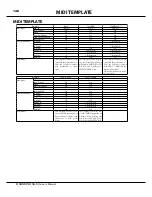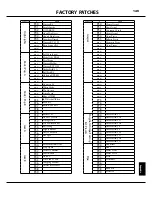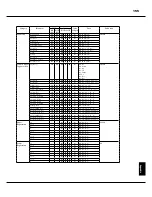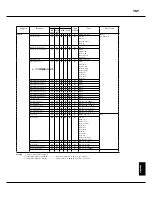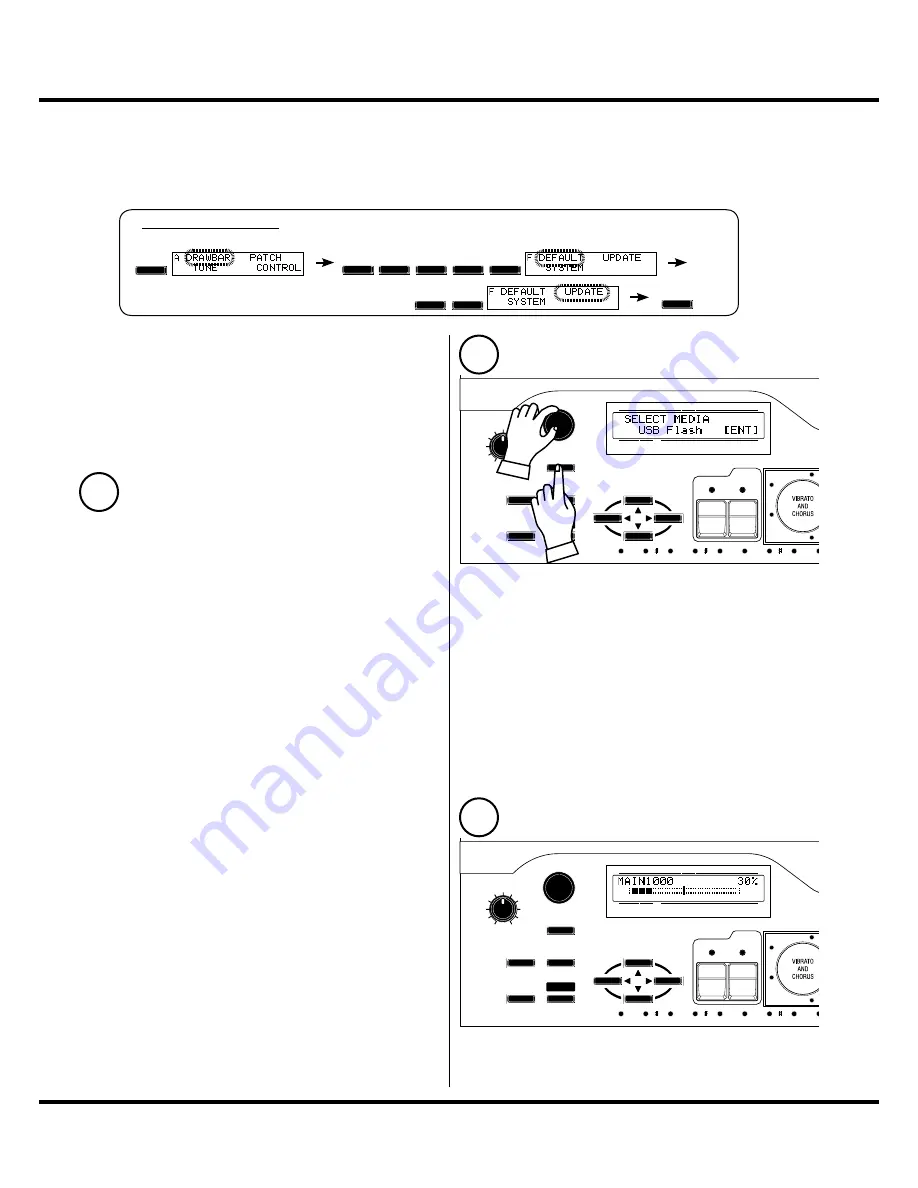
*#1
:-
Owner’s Manual
142
UPDATE
In this mode, update the system software (hereinafter, system) in this keyboard from
USB
fl
ash drive, or internal memory.
Th
e system may updated for improving the quality or stability.
To update the system, download the updator and load into this keyboard.
MENU/EXIT
ENTER
S
S
S
S
S
X
X
WORKING TIME AND SECURING
THE POWER
Do the updating operation under the condition with enough
working time and stable power secured.
Th
e updating will take up to quarters of hours maximum. If the
power is cut o
ff
during the process, this unit might not start up.
If the updator are archived, decompression/unzip it, and copy
the “sys”
fi
les to the “system” folder of the USB Flash Drive or
the Internal Memory.
When you come to the UPDATE mode, you will be
fi
rst asked
to which media you want to read the updator.
Select the USB Flash or the INTERNAL MEM with the [VAL-
UE] knob and decide with the [ENTER] button.
NOTE: This page does not displayed when the USB Flash Drive is not
inserted.
THE UPDATOR DOES NOT FOUND
No system files.
Th
e Updator are not found in the selected media.
UPPER
BANK KEY
PATCH
PEDAL
LOWER
VOLUME
MASTER
VALUE
ENTER
C
DRAWBAR
MENU/EXIT
CONTROL
UPPER
LOWER
V-2
C-2
V-3
C-1
VIBRATO
C
D
D
E
F
F
G
PLAY
UPPER
BANK KEY
PATCH
PEDAL
LOWER
VOLUME
MASTER
VALUE
ENTER
C
DRAWBAR
MENU/EXIT
CONTROL
UPPER
LOWER
V-2
C-2
V-3
C-1
VIBRATO
C
D
D
E
F
F
G
PLAY
Th
e status of the updating operation is displayed in percentage
while it is in process.
To locate this mode:
1
2
3
Содержание XK-5
Страница 5: ...5 Introduction INTRODUCTION...
Страница 14: ...1 Owner s Manual 14...
Страница 15: ...15 HOOK UP...
Страница 25: ...25 POWER ON AND PLAY...
Страница 39: ...39 SETTING UP...
Страница 63: ...63 USING THE CONTROL PANEL...
Страница 73: ...73 SETTING THE PARAMETERS...
Страница 101: ...101 Parameters WILL BE DESTROYED...
Страница 114: ...1 Owner s Manual 114...
Страница 115: ...115 MIDI USB...
Страница 130: ...1 Owner s Manual 130...
Страница 131: ...131 SAVE THE SETUP...
Страница 144: ...1 Owner s Manual 144...
Страница 145: ...145 FREQUENTLY ASKED QUESTIONS...
Страница 147: ...147 APPENDIX...
Страница 160: ...1 Owner s Manual 160...
Страница 162: ...1 Owner s Manual 162...
Страница 163: ...163 Appendix...
Страница 168: ...1 Owner s Manual 168...
Страница 170: ...Printed in Japan SUZUKI MUSICAL INST MFG CO LTD Hamamatsu Japan 00457 40195 V1 00 151006...