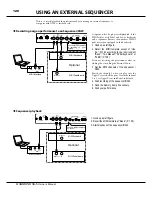*#1
:-
Owner’s Manual
128
MIDI
In this mode, you make the basic MIDI settings and the memory dump operation.
MIDI TEMPLATE
❶
MIDI TEMPLATE
Th
is mode allows common MIDI setups to be recalled.
By selecting the use with the [
W
][
X
] buttons and pressing the
[ENTER] button, the typical settings are called.
See “MIDI TEMPLATE” in the Appendix (P. 148) for details of
each MIDI template.
MASTER
❷
MIDI IN
Th
is is for switching the MIDI IN LOWER/OTHER jack
function.
MIDI IN PEDAL jack works as PEDAL part with regardless
of this parameter.
SEQUENCE:
The received MIDI data sounds the UPPER, LOWER and PEDAL
parts in accordance with the MIDI channel settings. They are not
re-sent.
LOWER:
The received MIDI data sounds the LOWER part and are re-sent
to the LOWER channel (#12) of the MIDI OUT jack, regardless of
the settings of the MIDI channel.
The [SPLIT] button is ignored. Its keyboard works as UPPER.
UPPER:
The received MIDI data sounds the UPPER part and are re-sent to
the UPPER channel (#11) of the MIDI OUT jack, regardless of the
settings of the MIDI channel.
The [SPLIT] button is ignored. Its keyboard works as LOWER.
❸
LOCAL
Th
is switches the Local Control ON/OFF.
ON:
Connects between “internal keyboard and sound engine” and
“internal keyboard and External Zones”.
Received MIDI message on the Keyboard channel are used only
for sounding, it does not re-sent.
OFF:
Disconnects between “internal keyboard and sound engine” and
“internal keyboard and External Zones”.
Received MIDI messages on the Keyboard channel are re-sent by
External Zones.
❹
NRPN
Th
is switches the NRPN (Non-Registered Parameter Number)
ON/OFF.
On this keyboard it is used for transmitting the messages such
as the Drawbar Fold Back or the Leslie ON.
Th
e NRPN is
transmitted through the UPPER channel.
When switched ON, it is transmitted. When OFF, not trans-
mitted.
❺
LESLIE
Th
is is for controlling how to send Leslie Parameters.
Th
e Leslie
Parameters are sent on UPPER Channel.
XK:
The Leslie Parameters will be sent out on this keyboard original
NRPN address and data.
21:
The Leslie Parameters will be sent out for Leslie 21 series NRPN
address and data.
When the Cabinet Number is selected (i.e. by Patch), the param-
eters are sent out also.
NOTE: This parameter will change automatically when the Leslie
speaker is connected / disconnected.
❻
PROGRAM CHANGE
Th
is switches the transmission of the Program change ON/
OFF. When ON, transmitted. When OFF, not transmitted.
❼
DRAWBAR REGISTRATION
Th
is switches the transmission of the Drawbar registration ON/
OFF. When ON, transmitted. When OFF, not transmitted.
❽
EXTERNAL ZONE - WHOLE
Th
is switches the transmission of the External Zones as a whole
ON/OFF. When ON, transmitted. When OFF, not transmit-
ted.
❾
EXTERNAL ZONE - PROGRAM CHANGE
Th
is switches the transmission of the Program change and
Bank select for External Zones.
MENU/EXIT
S
S
S
X
X
X
ENTER
See “Function mode” (P. 68) for operation details.
To locate this mode:
❷
❶
❸
❹
❺
❻
❼
❽
❾
❿
⓫
⓬
⓭
⓮
⓯
⓰
⓱
⓲
⓳
⓴
Содержание XK-5
Страница 5: ...5 Introduction INTRODUCTION...
Страница 14: ...1 Owner s Manual 14...
Страница 15: ...15 HOOK UP...
Страница 25: ...25 POWER ON AND PLAY...
Страница 39: ...39 SETTING UP...
Страница 63: ...63 USING THE CONTROL PANEL...
Страница 73: ...73 SETTING THE PARAMETERS...
Страница 101: ...101 Parameters WILL BE DESTROYED...
Страница 114: ...1 Owner s Manual 114...
Страница 115: ...115 MIDI USB...
Страница 130: ...1 Owner s Manual 130...
Страница 131: ...131 SAVE THE SETUP...
Страница 144: ...1 Owner s Manual 144...
Страница 145: ...145 FREQUENTLY ASKED QUESTIONS...
Страница 147: ...147 APPENDIX...
Страница 160: ...1 Owner s Manual 160...
Страница 162: ...1 Owner s Manual 162...
Страница 163: ...163 Appendix...
Страница 168: ...1 Owner s Manual 168...
Страница 170: ...Printed in Japan SUZUKI MUSICAL INST MFG CO LTD Hamamatsu Japan 00457 40195 V1 00 151006...