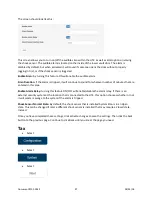Receipt Printer
•
Select
•
Select
•
Select
The screen should look like this:
From this menu, you have the ability to change receipt headers and footers, as well as alter how your
receipt looks.
Printer Model:
This option allows you to select your particular HTK printer model. “X80” is the current
default printer that the HTK uses.
Cash Receipts:
You can use this dropdown to select whether or not the HTK will give a receipt for cash
transactions. There are 3 choices:
Always
will print a receipt automatically when the transaction completes
Never
disables the printer for cash transaction.
Ask
will prompt the customer to push a button if they want a receipt.
Card Receipts:
You can use this dropdown to select whether or not the HTK will give a receipt for credit
card transactions. There are 3 choices:
Always
will print a receipt automatically when the transaction completes
Document #101-0243
105
02/01/18
Содержание CTK
Страница 1: ...HTK CTK PROGRAMMING MANUAL Document 101 0243 1 02 01 18 ...
Страница 16: ...Click on Ethernet Then click on properties Document 101 0243 16 02 01 18 ...
Страница 23: ...Item Prices Select Select Select Select The screen should look like this Document 101 0243 23 02 01 18 ...
Страница 25: ...Item Details Select Select Select Select The screen should look like this Document 101 0243 25 02 01 18 ...
Страница 28: ...Item Buy Ups Select Select Select Select The screen should look like this Document 101 0243 28 02 01 18 ...
Страница 31: ...Buy Up Items Select Select Select Select The screen should look like this Document 101 0243 31 02 01 18 ...
Страница 95: ...Alerts Select Select Select Select The screen should look like this Document 101 0243 95 02 01 18 ...
Страница 99: ...Gate Select Select Select Select Select The screen should look like this Document 101 0243 99 02 01 18 ...
Страница 132: ...Document 101 0243 132 02 01 18 ...