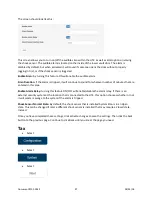Hoppers
•
Select
•
Select
•
Select
The screen should look like this:
Using the pull down will show your options like the example below:
Select which coin type you are putting into the hopper.
*
NOTE
:
Coin types may differ depending on the Region selected.
**NOTE: Hopper and coin types are usually set at the factory.
There are 2 coin hoppers in the HTK. Typically, the left one is hopper 1 and the right is hopper 2. You can
verify how they are setup by checking the dip switches on the hopper. See dip switch configuration
below:
Document #101-0243
103
02/01/18
Содержание CTK
Страница 1: ...HTK CTK PROGRAMMING MANUAL Document 101 0243 1 02 01 18 ...
Страница 16: ...Click on Ethernet Then click on properties Document 101 0243 16 02 01 18 ...
Страница 23: ...Item Prices Select Select Select Select The screen should look like this Document 101 0243 23 02 01 18 ...
Страница 25: ...Item Details Select Select Select Select The screen should look like this Document 101 0243 25 02 01 18 ...
Страница 28: ...Item Buy Ups Select Select Select Select The screen should look like this Document 101 0243 28 02 01 18 ...
Страница 31: ...Buy Up Items Select Select Select Select The screen should look like this Document 101 0243 31 02 01 18 ...
Страница 95: ...Alerts Select Select Select Select The screen should look like this Document 101 0243 95 02 01 18 ...
Страница 99: ...Gate Select Select Select Select Select The screen should look like this Document 101 0243 99 02 01 18 ...
Страница 132: ...Document 101 0243 132 02 01 18 ...