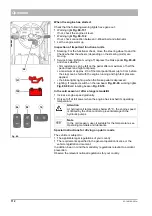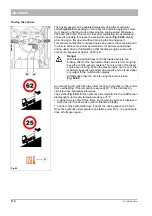106
02-1481-00-00.fm
Operation
Differential lock (option)
The differential lock can be used when a rear axle wheel is spinning and it
is not possible to drive on.
When the differential lock is switched on, the rigid connection of the drive
shafts evenly transfers the driving torque to both rear axle wheels.
Tip switch – differential lock
Switch on the rear axle differential lock using tip switch
. The
differential lock only remains active as long as the tip switch is pressed.
When releasing the tip switch, the differential lock is deactivated. Engage-
ment of the differential lock is indicated by the telltale lighting up in the tip
switch.
Attention
If the differential lock is switched on incorrectly, this may
damage the rear axle differential. The differential lock can
only be switched on if:
•
the drive is not under load,
•
the wheels are not spinning
Fig. 78:
Differential lock
ON
•
Press the tip switch on symbol.
•
Telltale in tip switch
lights up
OFF
•
Release the tip switch:
•
Telltale off
Note
When driving, the differential lock can be activated up to max.
25 km/h. The function only remains active as long as the tip
switch differential lock is pressed. The differential lock only
engages when low speed differences have occurred at the
rear axle wheels (e.g. when cornering). The differential lock is
switched off when the ignition is switched off. Driving on firm
ground with activated differential lock increases tyre wear.
Never use the differential lock for longer than necessary.
Never switch on the differential lock when cornering on solid
ground – this results in tyre wear and may damage the axles.
Note
ABS is switched off when the differential lock is active. The
ABS light
lights up and the symbol "brake special
mode"
is shown in the multifunction display. Adjust
the driving style accordingly. In order to protect the powertrain
when the differential lock is activated, the driving torque of the
hydrostatic drive is limited.
Содержание Citymaster 2200
Страница 33: ...02 1481 00 00 fm 33 Operation 4 7 8 Fig 2 3 2 1 5 6 13 14 9 10 11 18 19 15 16 17 20 22 24 23 21 25 12 26 27 28...
Страница 35: ...02 1481 00 00 fm 35 Operation Fig 3 34 31 29 32 33 34 35 36 37 30...
Страница 39: ...02 1481 00 00 fm 39 Operation Fig 5 73 74 71 72 72 71 74 75 76 82 83 84 77 78 79 81...
Страница 43: ...02 1481 00 00 fm 43 Operation Fig 7 114 116 117 118 119 120 115 113 112...
Страница 236: ...236 05 1481 00 00 fm Maintenance and servicing...