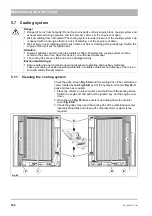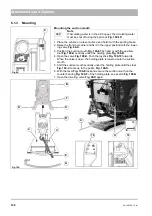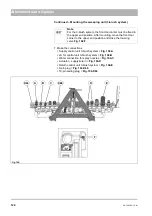112
05-1491-00-11.fm
Maintenance and Servicing
5.12.3 Battery
Removing the battery
1. Place the vehicle on a level surface and hold it with the parking brake.
Switch the engine off and pull out the ignition key. Let the engine cool
down.
2. If present, switch the battery isolating switch off and remove the key.
3. Open the left side door and loosen the battery holder of the
battery
Fig. 95-A
.
4. Disconnecting the battery: First the minus pole and then the plus pole!
5. Remove the battery. Clean and grease the battery poles.
6. Recharge the battery or replace it by a new battery of the same
strength.
7. Connecting the battery: First the plus pole and then the minus pole!
Danger
•
Danger of explosion due to smoking, fire or open light! Especially when being charged, but also in
the normal use of batteries, batteries emit explosive gases! Avoid smoking, fire, sparks or open
light in the vicinity of batteries!
•
Danger of explosion due to sparks! Never place tools or other electrically conductive objects on
the battery! Sparks that can ignite escaping gases arise if the poles are short-circuited.
Always observe the correct order when connecting and disconnecting the battery!
•
Disconnecting the battery: First the minus pole and then the plus pole!
•
Connecting the battery: First the plus pole and then the minus pole!
•
Danger of explosion due to frozen battery or too low acid level! With a frozen battery or if the acid
level is too low, do not attempt to start with a jumper cable, the battery can burst or explode.
•
Danger of burns due to battery acid! The special safety and accident prevention regulations must
be complied with when handling the battery. Batteries contain sulphuric acid.
Fig. 95:
A
(+)
Содержание Citymaster 1600
Страница 22: ...22 01 1491 00 12 fm Safety Instructions G A B D E F Fig 3 C F C E C D G A B A...
Страница 26: ...26 02 1491 00 11 fm Operation Fig 5 25 23 16 18 17 19 22 21 20 24 26 27...
Страница 28: ...28 02 1491 00 11 fm Operation Fig 6 28 42 44 41 43 46 47 37 36 38 39 40 35 41 48 49 34 30 32 29 33 31 45...
Страница 30: ...30 02 1491 00 11 fm Operation Fig 7 62 63 61 67 55 50 51 54 53 52 58 57 59 60 65 64 66 68 56...
Страница 32: ...32 02 1491 00 11 fm Operation Fig 8 75 69 78 73 72 79 80 81 82 83 74 77 70 71 76 84...
Страница 85: ...04 1491 00 11 fm 85 Technical Data 4 Technical Data Fig 80 3830 1600 941 1210 975 1964...
Страница 146: ...146 06 1491 00 12 fm Attachments and Options 6 1 5 Technical data Fig 144 2215 4510 1580 2250...
Страница 220: ...220 06 1491 00 12 fm Attachments and Options...