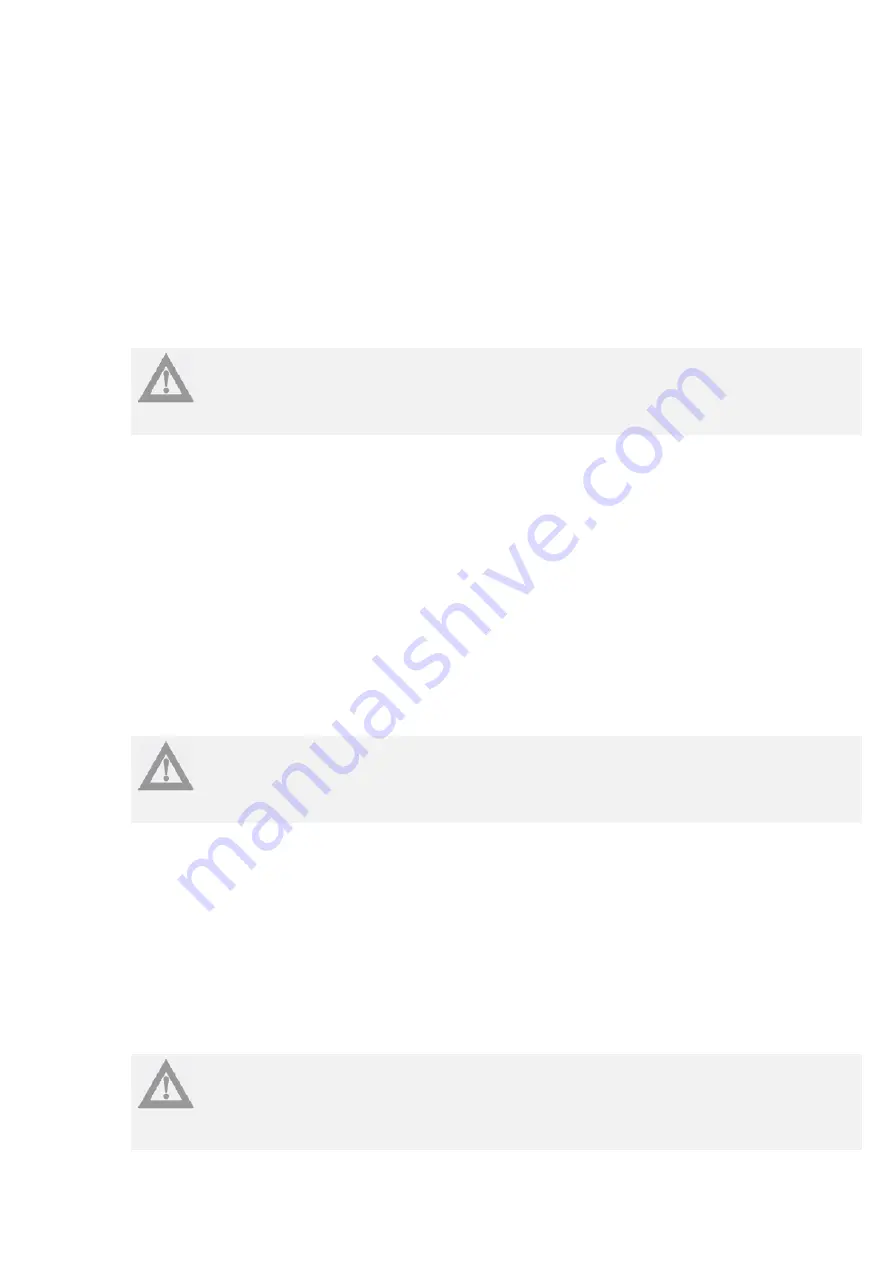
4-4.Quick-cooling function setting
In unlocked state, “Quick-cooling icon” E will be illuminated upon a press on
“Quick-cooling adjustment button” K, and the refrigerator will enter quick-cooling state;
after reaching the set temperature, the refrigerator will shut down quick cooling function
automatically; if you intend to quit quick-cooling function manually, please press
“Quick-cooling adjustment button” K in quick-cooling state, “Quick-cooling icon” E will go
off and the refrigerator will quit quick-cooling function.
When a lot of food is placed in the refrigerating chamber, quick-cooling function may help
food reach the set temperature rapidly, and it’s favorable for long-time preservation of food.
It’s advised to use this function if you intend to put much food in the refrigerator at one
time.
Caution
In intelligent state, intelligent or holiday state will quit automatically when quick-cooling
function is enabled.
4-5.Quick-freezing function setting
In unlocked sate, “Quick-freezing icon” F will be illuminated upon a press on
“Quick-freezing adjustment button” L and the refrigerator will enter quick-freezing state;
when reaching the set temperature, the refrigerator will shut down quick-freezing function
automatically; if you intend to quit quick-freezing function manually, please press
“Quick-freezing adjustment button” L in quick-freezing state, the “Quick-freezing icon” F
will go off and the refrigerator will quit quick-freezing function.
Quick-freezing function is designed to keep the nutrition of food in the freezing chamber. It
can freeze the food in the shortest possible time. If you intend to freeze a lot of food at a
time, it’s advised to set the freezing function
12h in advance, and don’t put the food in
until the temperature turns lower in the freezing chamber. At this moment, the
freezing speed is accelerated in the freezing chamber and the food can be frozen
rapidly to secure the nutrition and facilitate preservation.
Caution
In intelligent state, the intelligent or holiday state will quit automatically when quick-freezing
function is enabled.
4-6.Temperature setting and adjustment
①
Refrigerating temperature adjustment
In unlocked state, the value in “Refrigerating temperature display area” A will blink and
decrease 1
℃
upon each press on “Refrigerating temperature adjustment button” H. When
the blink stops, the actual refrigerating temperature will show in “Refrigerating
temperature display area” A. When the setting temperature reaches
9
℃
, it will return to
the minimum setting temperature1
℃
in the refrigerating chamber if “Refrigerating
temperature adjustment button” H is pressed again. Namely, the setting temperature of
the refrigerating chamber will be displayed in an order “04
→
03
→
02
→
01
→
09
→
08
→
07
→
06
→
05
→
04”.
Caution
In quick-freezing, intelligent or locked state, it’s not allowed to adjust the setting temperature in
the refrigerating chamber. If you make the said adjustment in such state, the quick-cooling
function, intelligent or lock icon will blink, and a warning tone will be given to indicate that the
setting temperature in the refrigerating chamber cannot be adjusted.
Содержание RMD52HLCS0
Страница 6: ...2 3 External views ...
Страница 17: ...Chapter 6 System flow principle 6 1 System flow scenograph 6 2 System flow chart ...
Страница 19: ...7 2 Brief principle diagram ...









































