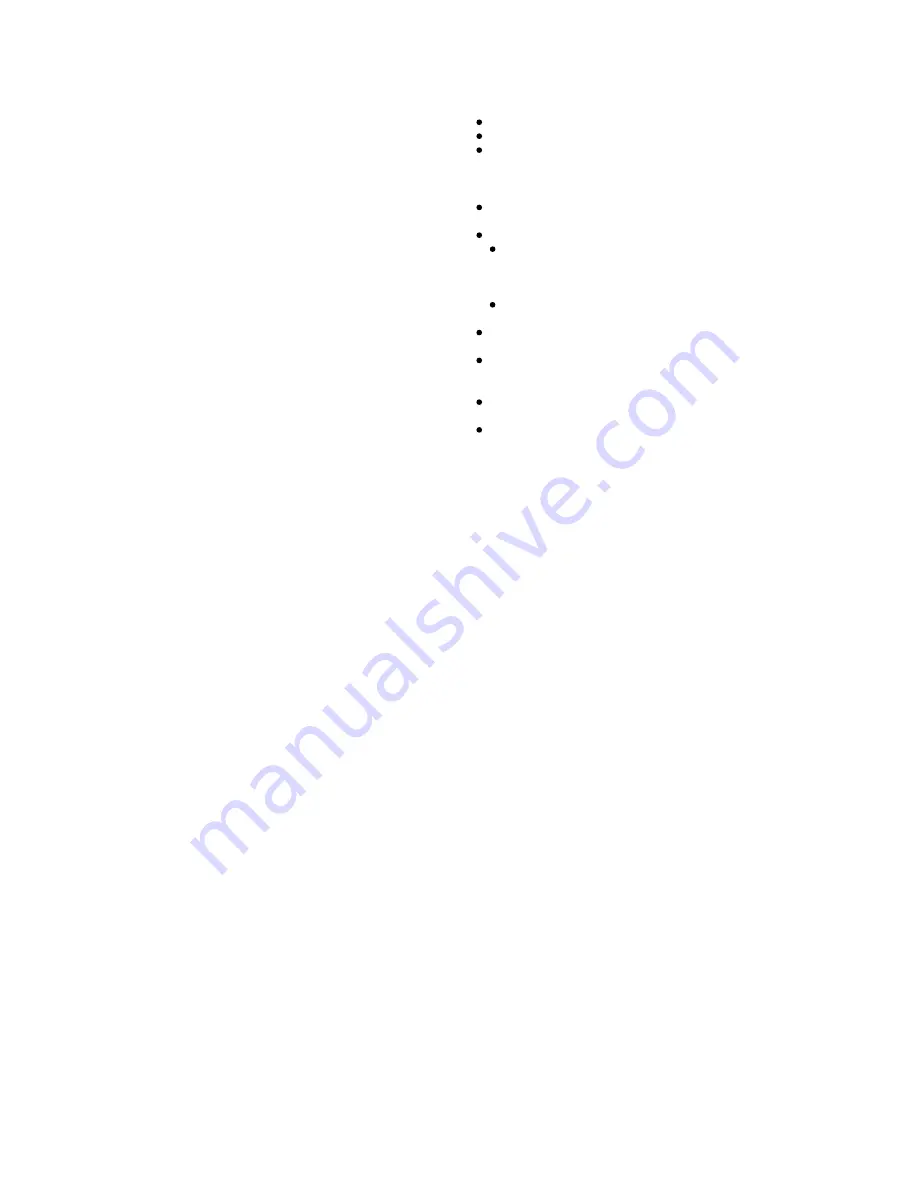
3.7.2 Settings
Homepage
Operator
3.7.2.1 Profiles
Profile name
There are three different mode settings available.
You may activate and use one of the modes.
You can also edit them.
The specific settings of each mode are as follows:
N o t e : T h e c o n t e n t s i n s q u a r e b r a c k e t s a r e
examples of the parameters of China Mobile.
Network operators shall be responsible to supply
the specific information.
You can set a name for the mode.
You can set the address of the homepage.
[http://wap.monternet.com]
T h e r e a r e t w o t y p e s o f n e t w o r k f o r WA P
connection: Traditional GSM or GPRS. You
can set their priority here:
GPRS first: Use GPRS if GPRS is available.
GPRS only: Use GPRS only.
GSM only: Use GSM only.
You can set:
Show settings: To display the current setting
of the following items.
Gateway:
IP address: IP address of the gateway
server.
To enter 4 three-digit numbers
and add zero in front if there are less than
3 digits.[010.000.000.172]
IP port: IP port of the gateway server.
[9201]
Data Call Type: ISDN (digital) or analogue
mode. [Analogue]
Phone number: To enter the number to be dialed.
When the phone is online, it will automatically
dial this number. [17266]
User name: The user name you use to log on
to the WAP server. [wap]
User Password: The password required to
log on. [wap]
GSM settings
75










































