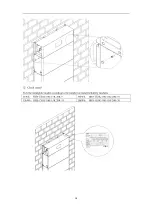30
display is abnormal and blinks
every 1S
view the fault information and
contact the supplier
The heater works abnormally, and
the heating status indicator on the
display flashes every 1S
Heating circuit failure
Log in to the PowerLite APP to
view the fault information and
contact the supplier
Abnormal Bluetooth connection
1.bluetooth account connect error
2. Bluetooth connected to other
devices
1.Check whether the paired
Bluetooth is consistent with the
installed product
2. Disconnect Bluetooth from other
devices
Abnormal WiFi connection
1. The WiFi connection is
misconfigured
2. The WiFi module is abnormal
and the line connection is abnormal
1. Check if the battery WiFi
connection configuration is correct
2. Check whether the antenna is
installed or connected reliably
7
Warehouse storage guidelines
7.1
Packaging guidelines
Lithium-ion batteries is recognized as dangerous goods. The packaging requirements for battery
products are as follows:
a.
The packaging manufacturer with the packaging qualification for dangerous goods is
responsible for providing product packaging, and the packaging manufacturer has a record in
the local Commodity Inspection Bureau;
b.
After the packaging manufacturer completes the packaging, the supplier needs to apply to the
Commodity Inspection Bureau, and the Commodity Inspection Bureau will provide the
"Dangerous Package Product Use Inspection Sheet" and "Dangerous package product
performance inspection sheet", and complete the dangerous package commodity inspection;
c.
All battery packs should be packaged with product instruction manuals. The packaged product
should be placed in a dry, dust-proof and moisture-proof packing box;
d.
The product name, model, quantity, gross weight, manufacturer, and ex-factory date should be
marked on the outside of the packing box.
e.
The necessary signs such as "upward" and "fear of fire" shall meet the requirements of GB/T
191;
f.
The packing method is: packing in a carton with molded foam buffer material in the carton;
g.
Accessories packaging: single accessories are first fastened with cardboard or plastic film or
braided straps, neatly placed in the carton, and filled with regular fillers (foam pads,
cardboard, etc.) to prevent the accessories from shifting in the box. The following documents
should be included with the product when leaving the factory:
1)
Product certificate (both in Chinese and English);
2)
Product use (installation) manual (both in Chinese and English);
3)
Product packing list (both in Chinese and English);
4)
Factory inspection report (both in Chinese and English).
h.
Clean battery